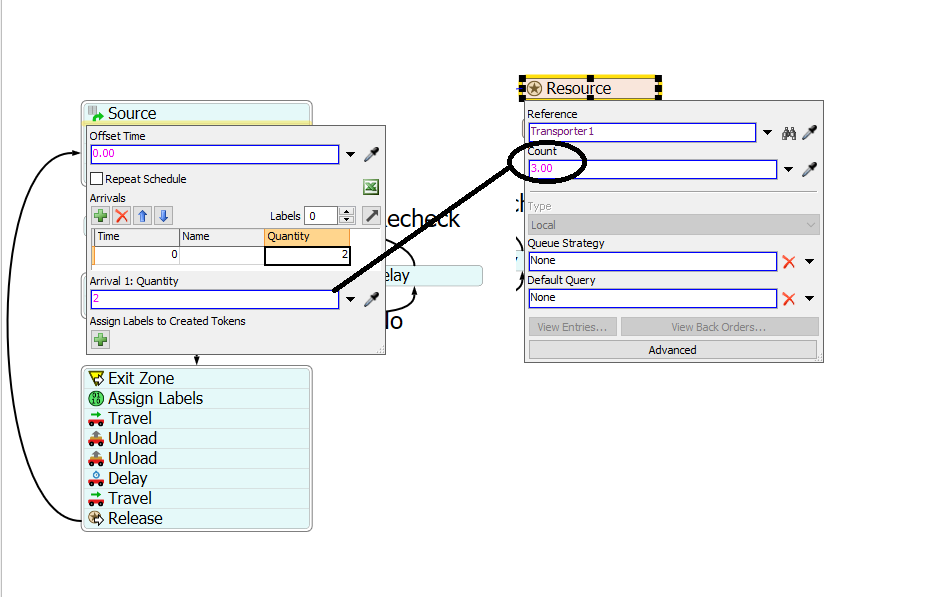Hello,
I am creating some transportation model logic and I want to make the process efficient by telling operators to travel only with max capacity of 2 pallets. I added a ,,Decide" and conditional decide. I have an idea to refer to an item being transported token and get its
.length
but i don't know how to refer to it. Maybe there is another solution. I also added Zones to restrict the area ,,Bufor" for only one transporter that can be there at the time but I am not sure if I did it correctly.
Could you please help me ? transportationlogic-v05.fsm