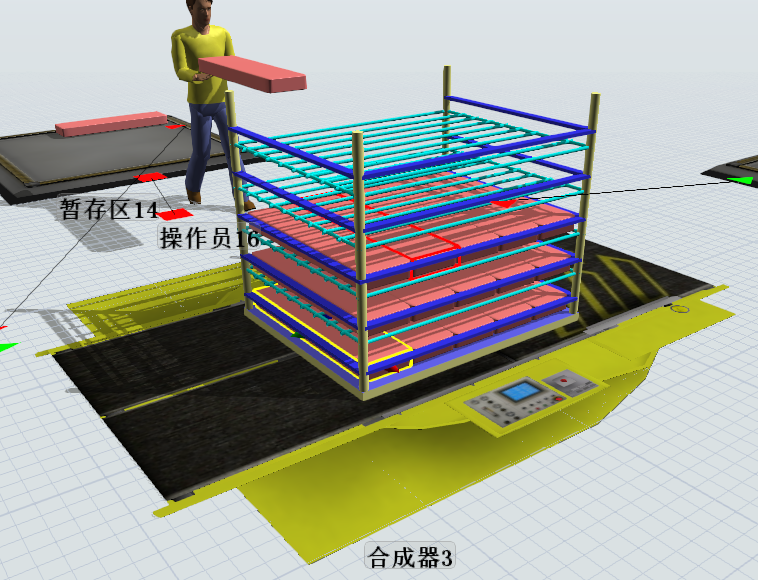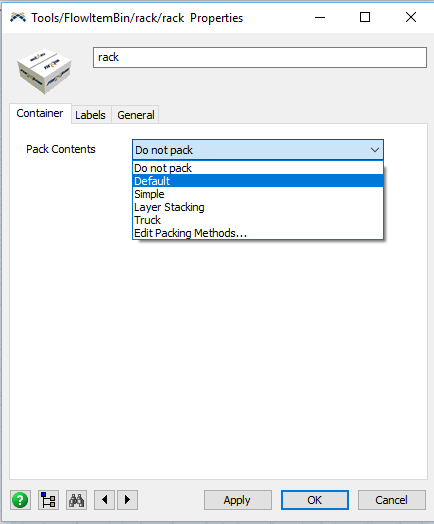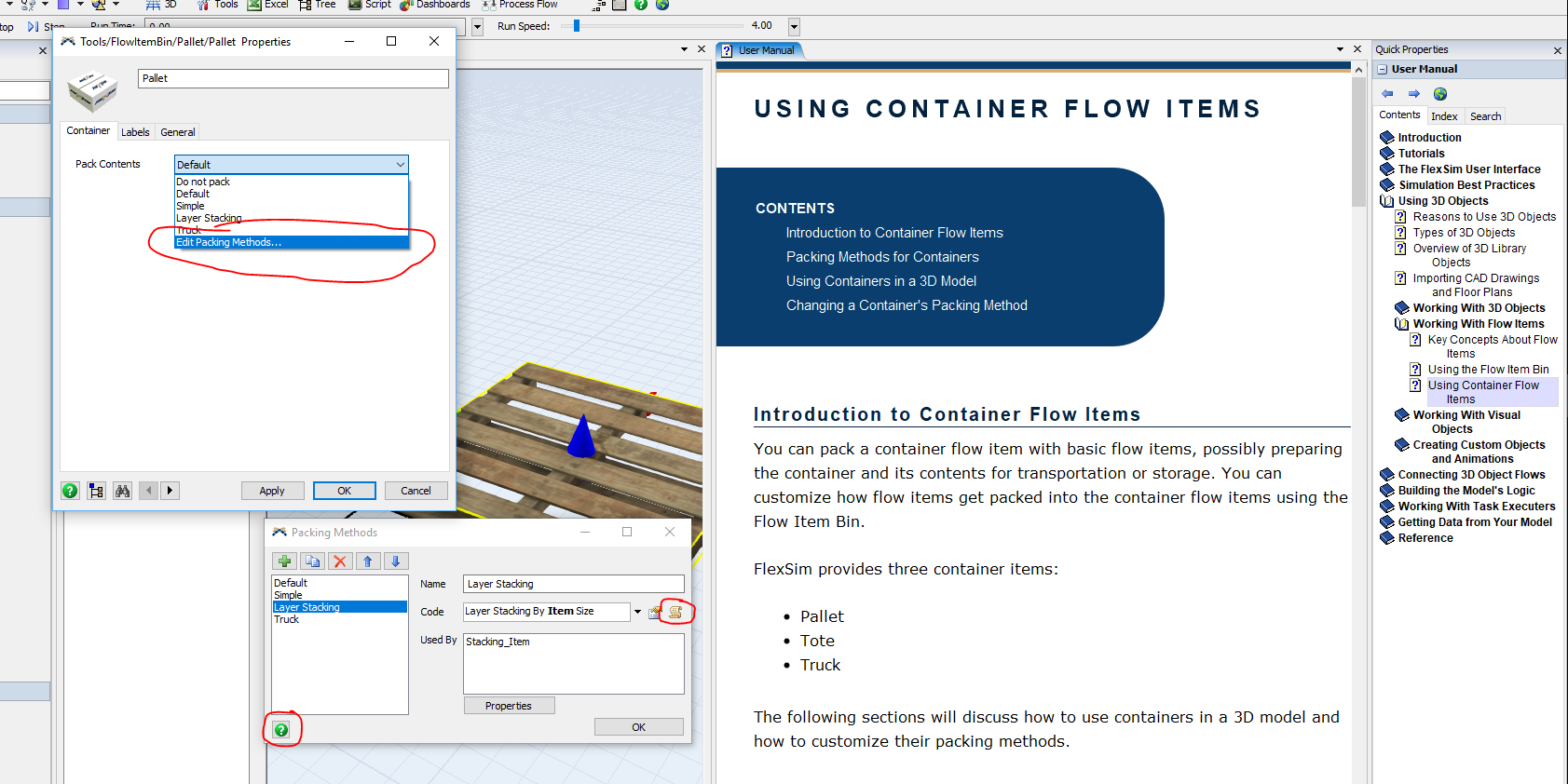I am trying to create a self defined package model by a self designed rack, as the following picture shown. But I am not sure why the flow item in my model don't work well in Z direction. Thank you.
question
how to self defined packaging
1 Answer
Hey, sadly I don´t have your Rack Shape so I can´t completely Figur out what is wrong but what I found was, that you created a new Item in the Flowitem Bin called rack.
If click on it a Gui opens and there you can set an option how to pack the content. I think this might overwrite your logic if you do not set it to "Do not pack". Per default it is set to "Default".
Thank you Sebastian, it does work. One more question, is there any introduction for the other 4 package method, like Simple/Layer stacking, etc? Thank you.
Hey, as always the best way is to try it out in a small example model. This way you will learn a lot about how it is working.
But I had a look in it and as far as I found out you can choose "Edit Packing Methods..." as last option in this Pickopiton Field. If you do so, another Window opens where all Methods are listed an you can have a look into the code, that is written do work well! Further this GUI has a Questionmark Button on the left bottem corner, that brings you directly to the User Manual Page.
question details
10 People are following this question.