asrs.fsmi used basic te to creat a asrs vehicle,but i want when the fork extended to the queue ,it will load the item, when the fork extended to the rack,it will realease the item,i will upload the model,would you please tall me how to fix it,thanks. 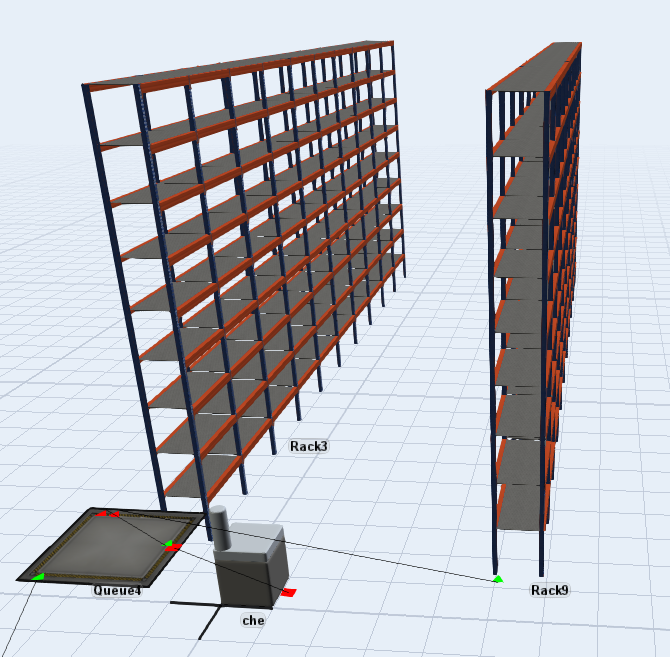
question
kinematic for asrs vehicle
@liu B, This requires a lot of code, but someone might be willing to write it for you. Unfortunately, I don't understand the code well enough to do it myself, otherwise I would. I'm just curious -- is there any reason why using a normal ASRS vehicle wouldn't work?
because i need to set more parameters for asrs vehicle.such as vertical acceleration extend
acceleration and so on.
But normal ASRS vehicle
cannt give me access to it .thanks
1 Answer
The model looks good. The time depending action should be driven by messages. You need this because, if you increase the run speed the On Offset Update Trigger may not be excuted at all. You can use the finish time of the kinematic to send delayed messages. A message param will switch to a special case that do the action of item and/or update the final locations of the parts of the ASRS vehicle. That is a typical task of the switch case structure.
The On Message Trigger is a good place to decide when the item is moved to the ASRS vehicle or to leave the vehicle.
question details
7 People are following this question.
