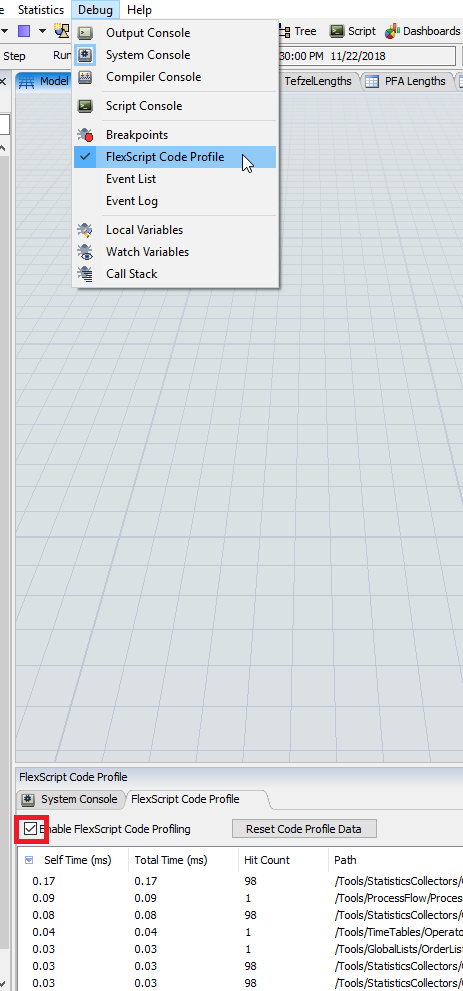Is there a way to test if an export to CSV was successful?
We have discovered that if the user has the CSV file open when they try and overwrite it from FlexSim using the exporttable command, FlexSim continues without any kind of warning. Is there a way to validate that the export was successful? I tried returning the value of exporttable, but it is always 0 regardless of whether it succeeds or not.
Ideally, we would want to be able to check if the export failed, and display a warning message to the user if this was the case.
question
Checking success of export to CSV
Choose One
FlexSim 18.2.0
Comment
·
2
flexsim-code-profile.png
(48.8 KiB)
1 Answer
You can check if FlexSim has permission to write to it by using the file API in FlexSim:
- int success = fileopen(fileName, "a"); // open in append mode
- if (success) {
- fileclose();
- } else {
- print("Could not open file ", fileName);
- }
- exporttable(...);
It should catch whether exporttable will be able to actually write to the file.
0
question details
9 People are following this question.