How can I set up a down time for a processor that stops everytime it processes an item? I have a machine that needs to be clean every time an item is processed. I do not know how to have it stop every time an item is processed.
1 Answer
That is the standard behavior!
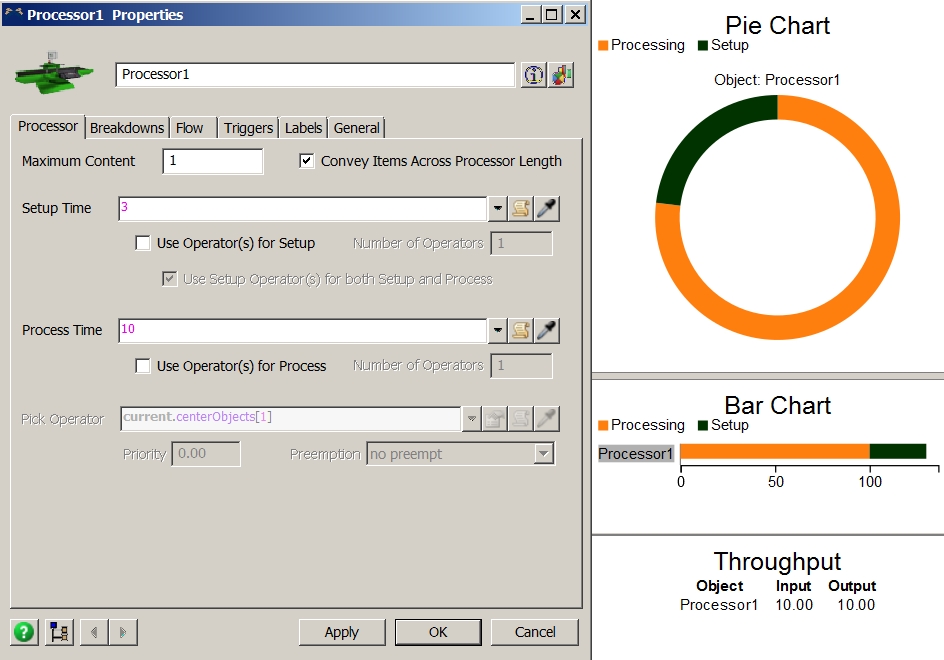
I see it now.
But I thought I had to be setup in the breakdown tab.
What is it for then? Can I set up the downtime in the breakdown tab?
You find the state setup or any other state in the MTBF/MTTR tool because sometimes you need a trigger that is depending on time. For example independend on the item you process, the machine needs a special fluid after 10 hours of processing. Then you can use the MTBF/MTTR. In your case you want to set to delay the start of the processing. Then you can stop the processor on entering of an item and a delayed message to resume the processor. Then you are able to set directly the state the processor goes to, while the processor is stopped. Otherwise you can combine states in a calculated table of the statistics collector inside the toolbox or you can set your own state profile.
I am a a little bit confused about it. I tried to set it up with the MTBF/MTTR but the "Up time" should be the process time, because every time something is processed there is a breakdown. It is not stopping the processor after each item processed.
How should I do with the up time? should it be the same as the process time?
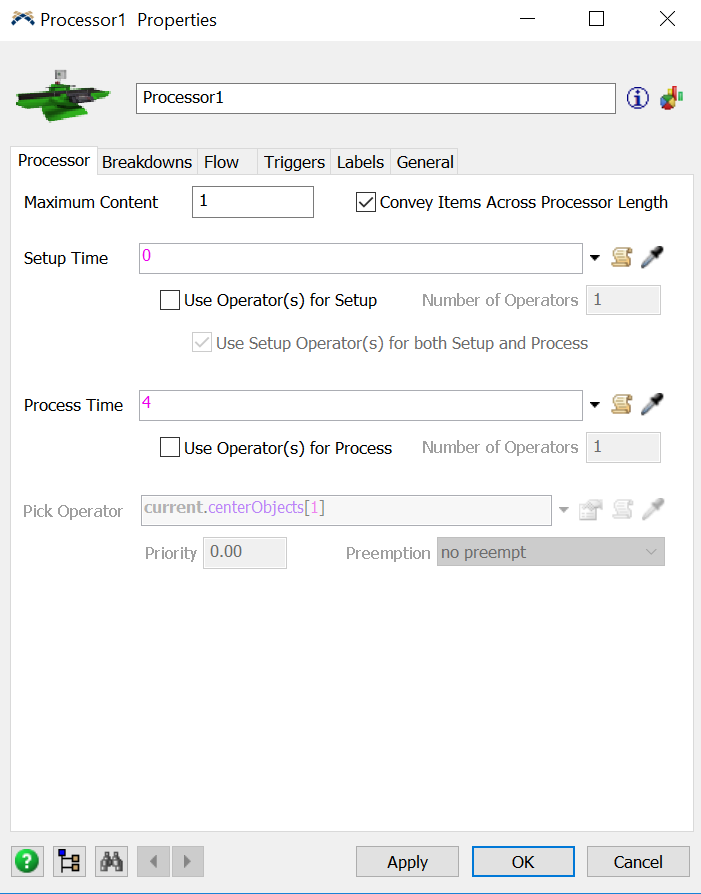
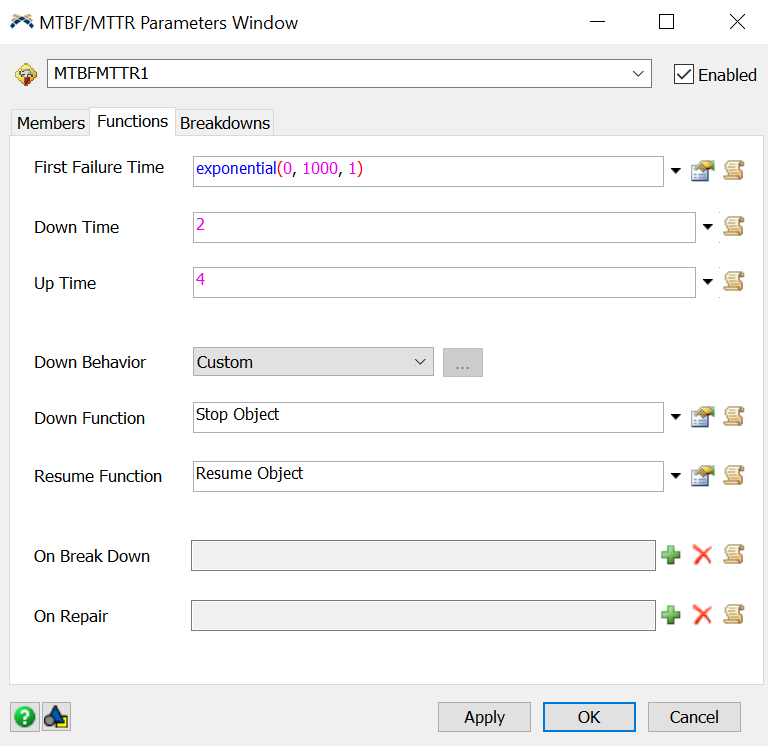
question details
7 People are following this question.
