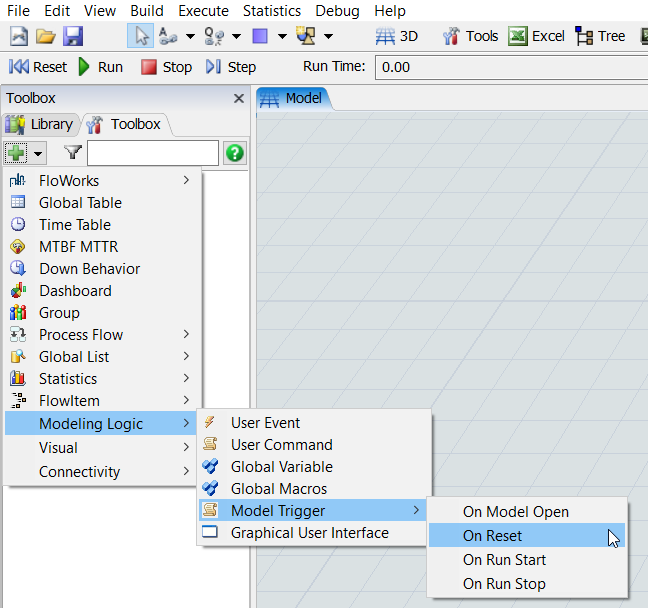Hi
I am currently struggling to get a grip on how I should import excel files to flexsim for different scenarios.
The problem is as follows: i have a global table: "rack_location" which gives the location of an item on a rack corresponding to its sku-id. Now I need to import different excel sheets for this rack_location globaltable for every different scenario. How should I do this such that I can control which sheet gets read in based on globalvariables defined by the scenario. ( an example of the globalvariable is for example: storage policy. This gives different locations for an sku for every different storage policy. )
Also I have a lot of excel sheets so it would be awesome to make this "automated".
Best regards
David Van Crombrugge