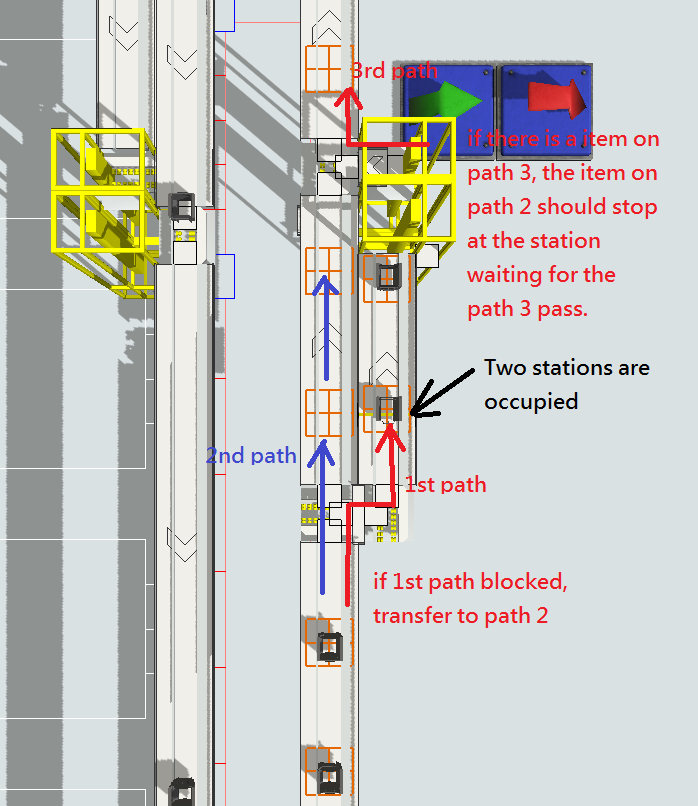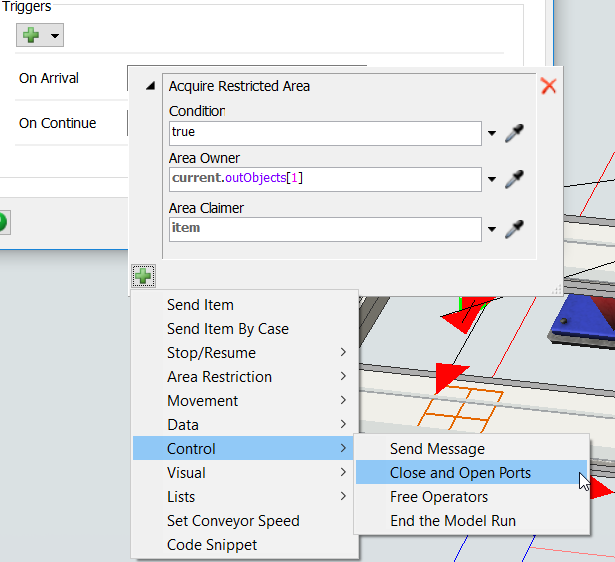conveyor-system.fsmThnaks for your attantion, here are some questions I meet as below.
1. fisrt problem is I would like to set a photo eye on path1, if path is blocked, the item will go to path2, but the flowitem need to pass two task executor(rotation table made my kinematics). I don't know if the photo eye could achieve what I want under this situation or not.
2. second problem is how to avoid collising bwtween path2 and path3, because there will be a flowitem on path3 every 50 seconds, the item on path2 need to wait until the item pass on path3.