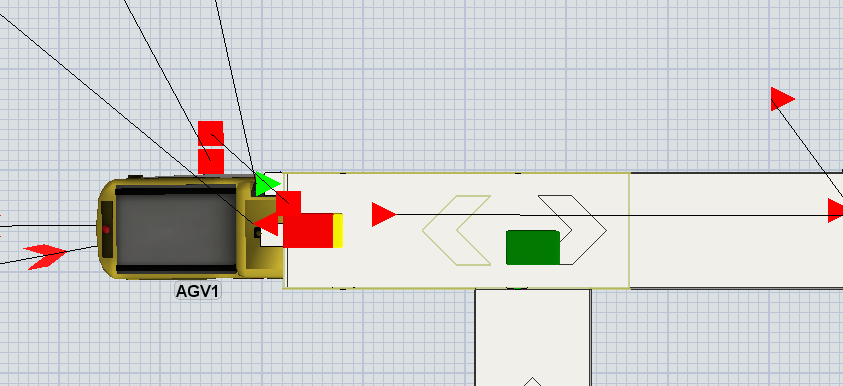Hi Guys,
In my Model,
I have been trying to apply the Stop and Delay condition for the flow item moving on a conveyor system.(Please see the picture to see to which photo-eye I have applied the condition to).
I can easily stop the item but I can't resume the flow. The condition that I want to resume it on, I have already triggered that in the model. Please have a look at the model. I hope you will be able to help me