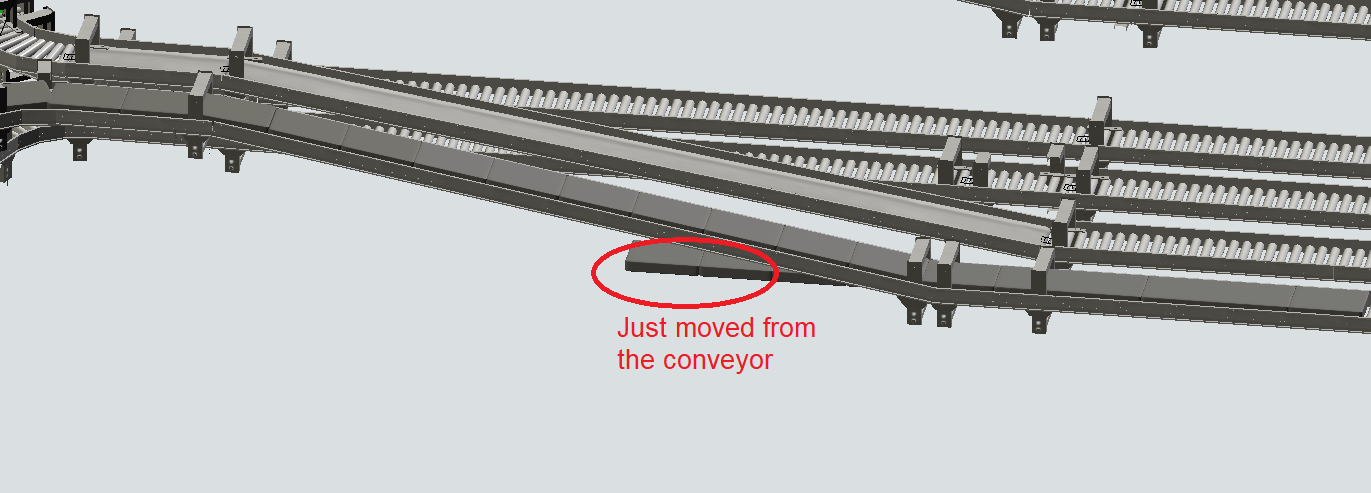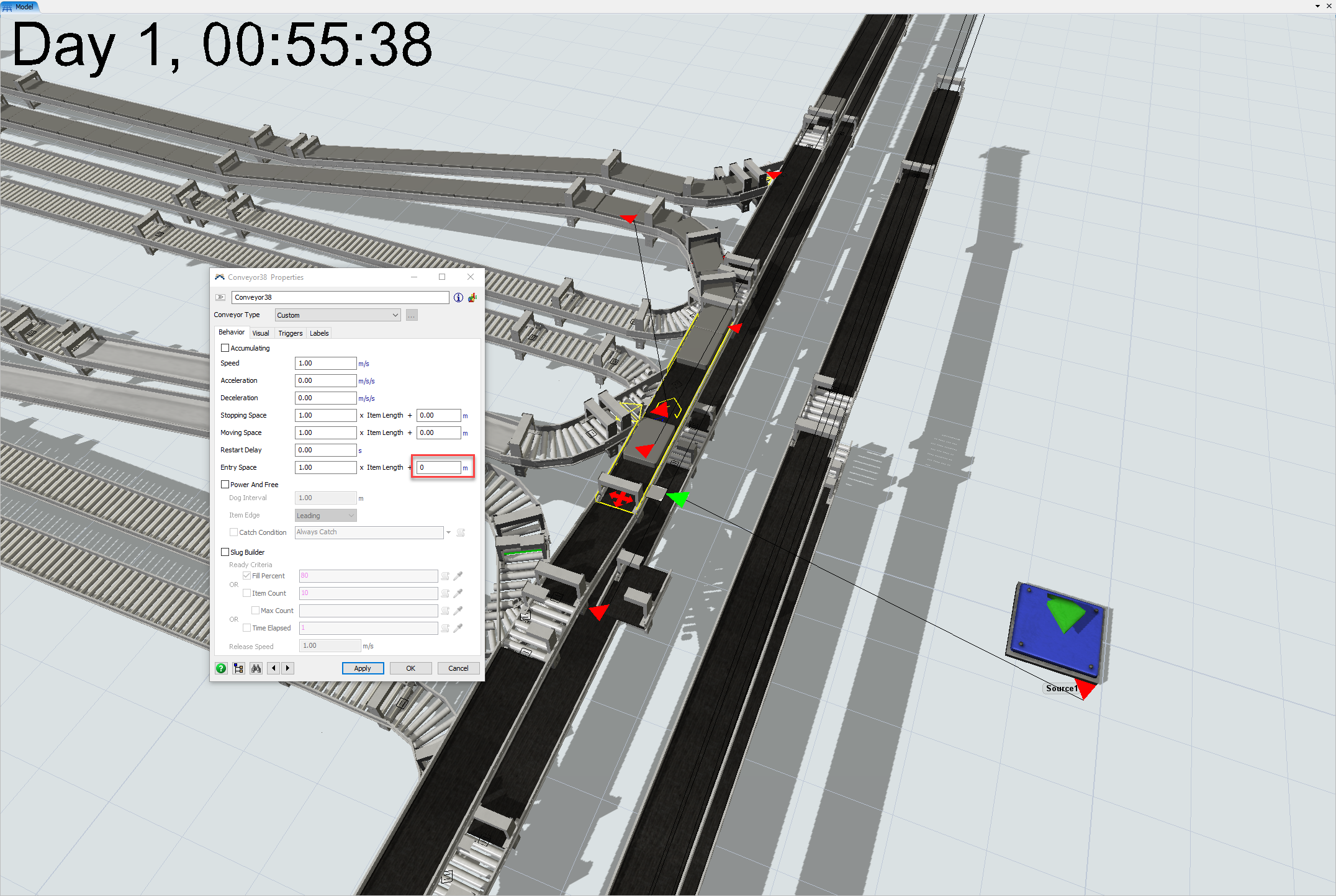Hi,
I have a pretty big model in which items move of the conveyor at multiple places (for example):
I removed all module and sensitive stuff from the model in the attachment. The situations is slightly different, but it is still not working correctly. I have "wiggled" almost all conveyors in the model. Deleted the conveyors where it seems to be going wrong, made them bigger/smaller and changed the conveyor types. However it is still going wrong as you can see.
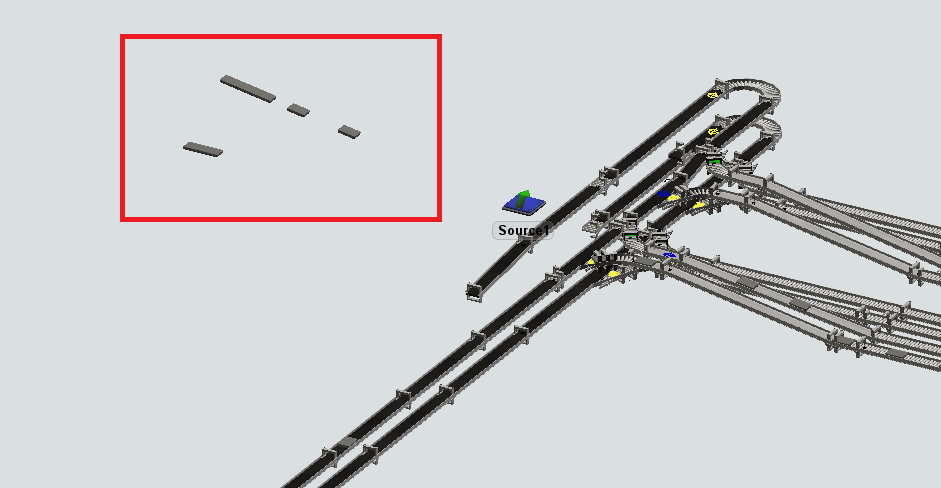 What else can be the problem here and how to solve this?
What else can be the problem here and how to solve this?
It is not only this conveyor since it happens on multiple (random?) places.
Any help would be appreciated.
Patrick
Update:
The model also breaks in 20.1.2