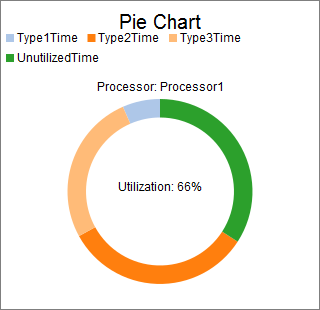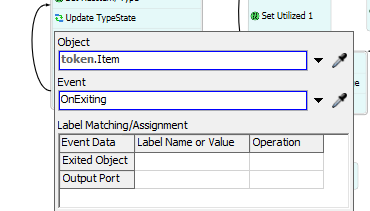Hi! the thing is that I want to know how to collect any state (better if utilization) from a processor but with a zone partition. This means I want to know, for example, the utilization of a processor, but divided in the different items that process that processor.
here in the picture is an example from the current content that the processor1 had processed with partitions of the different item types. What I don't know how to do is to collect the different states (including utilization) of that processor but with the same partitions.
thanks!!
*Please I will appreciate if the answer is sent with an example model, that the model will be in Flexsim Version 2018.