question
I can't import png or jpeg file as a model background
@akshith vashala another option is to add an image by inserting a plane.
@Kari Payton Thanks for the advice, I tried doing that too. But things dont work. I am not able to import any PNG or JPEG file
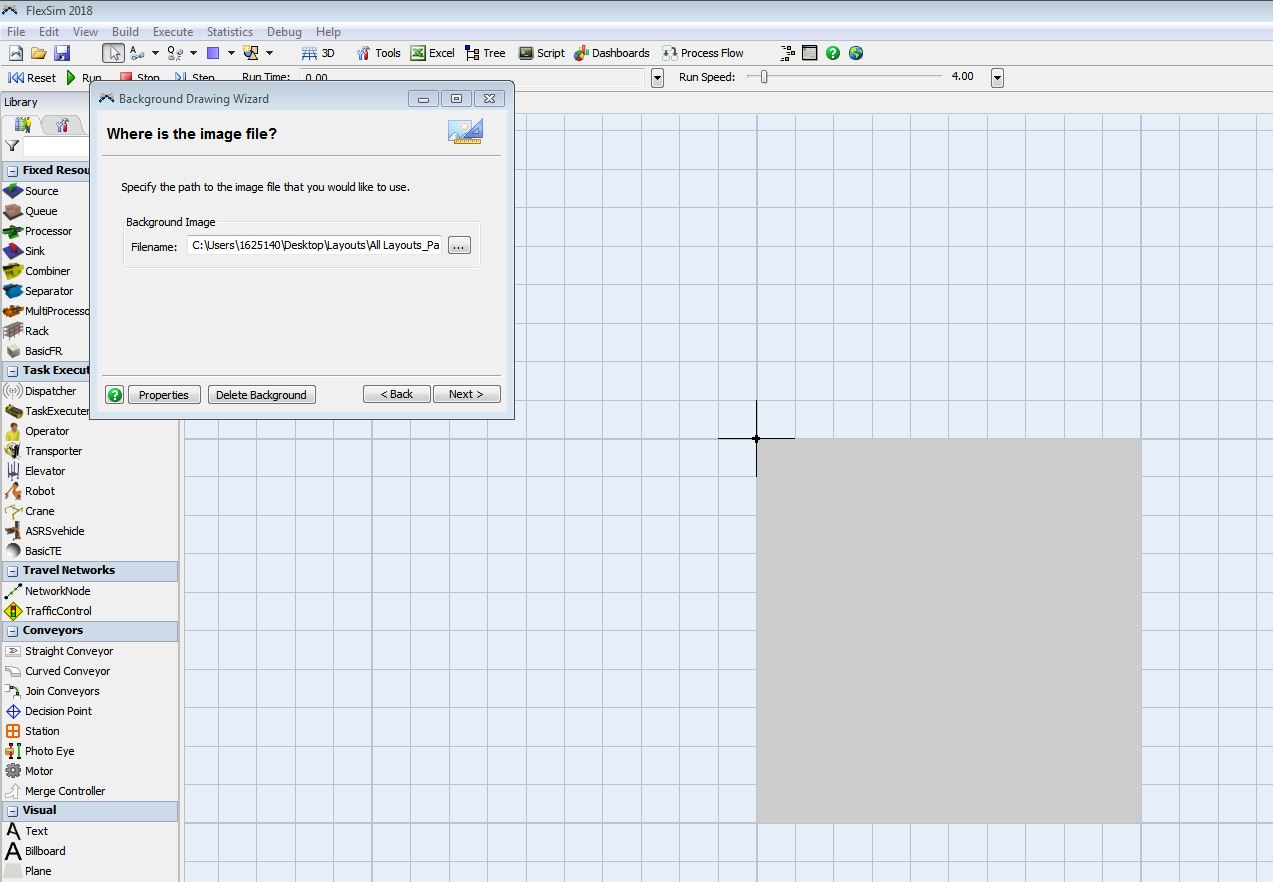
PNG or JPEG image is showing in this way
the file size is PNG is 546 KB and JPEG is 2.81 MB
Hi @akshith vashala,
Could you upload your image file so that we can try and import it using our computers? It's hard to tell what's happening in your model based on a screenshot. If your file cannot be shared publicly, you can post a private question and then only FlexSim U.S. can see it.
Not only specific file but any png or jpeg files are not working
@akshith vashala, please post the exactly FlexSim version 18 the problem occurs. Thanks!
Were you able to import the model background? Let us know if you still need assistance.
Thanks
1 Answer
I tested it with 18.0.2 and I haven't got any problems Please try it with these files:
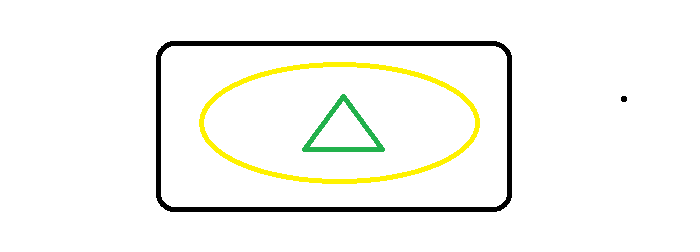
Edit: Please upgrade to the latest LTS version 18. FlexSim 18.0.9 works for me.
There may be some suggestions in the article Graphics Compatibility - Common Problems and Solutions that will help solve the problem.
Also be sure your graphics hardware meets FlexSim's minimum requirements and has the latest driver installed.
@akshith vashala, I tested your question with 18.0.9. There isn't any problem. Are you sure you choose the option to upload a .png or .jpg file as a background image, instead of the default settings when you open the visual background tool?
question details
10 People are following this question.
