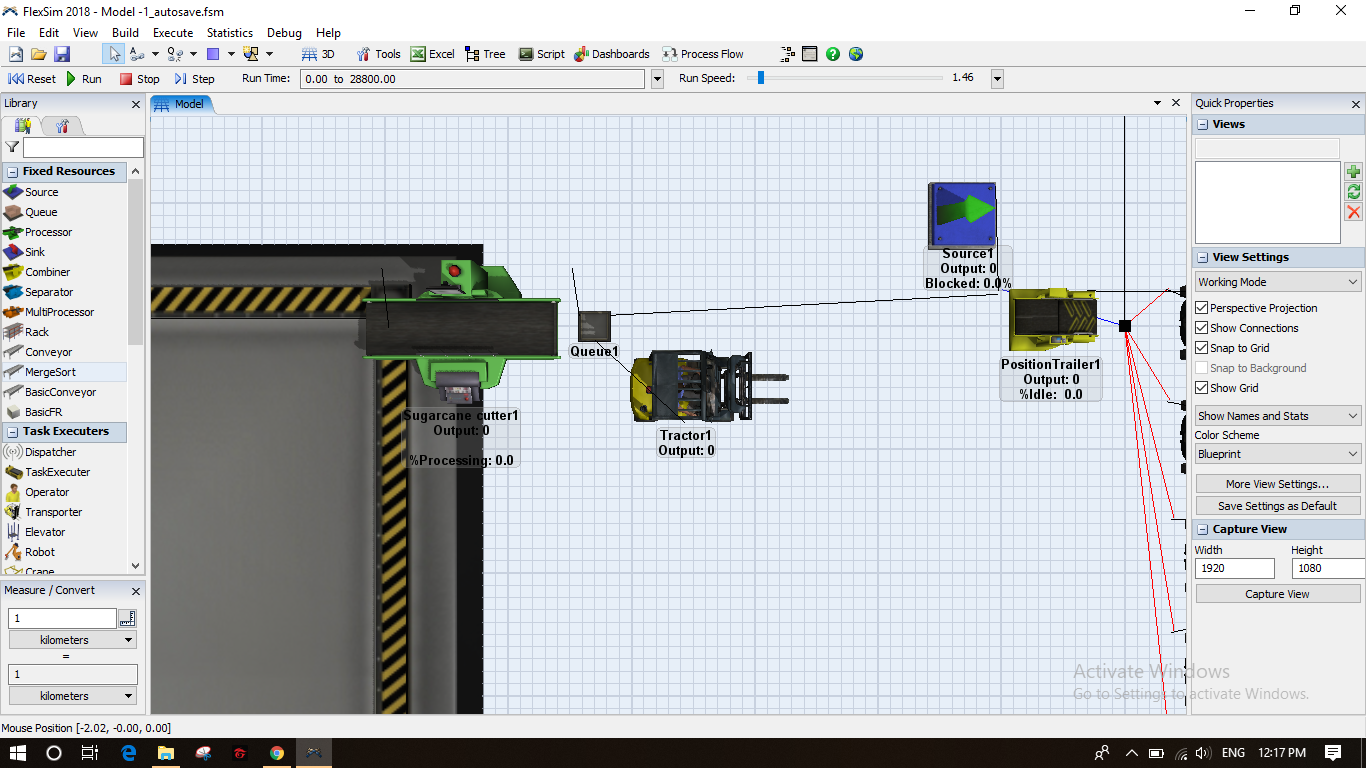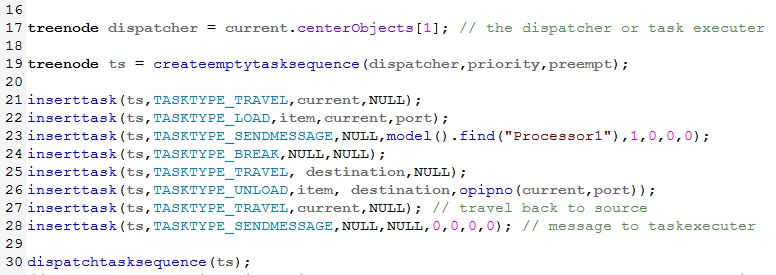Send Message to pause Processor when transporter is sending to Combiner ,then resume it when Transporter arrived at source as shown in picture.
question
send message
@Horn H, that is possible. Can you describe which logic do you use? ProcessFlow or Standard 3D trigger with use Transport Option?
1 Answer
The taskexecuter (Transporter) executes tasksequences. The vehicle gets the task sequence by the object that sends the item. The transport tasksequence consists of 5 tasks:
- travel to load station
- load item at load station
- break // looking for more tasksequences, there is transport capacity left
- travel to unload station
- unload item at unload station
There are other tasktypes that a taskexecuter can do:
In your case the transporter can send a message.
- inserttask(ts,TASKTYPE_SENDMESSAGE,toObject,fromObject,msgparam1,msgparam2,msgparam3,delay)
This code line will append a message that the taskexecuter initiate to send from fromObject to toObject with the 3 numerical values and a delay time at the task sequence with the reference to ts.
- If the toObject is set to NULL the message is received by the taskexecuter himself.
- If the fromObject is set to NULL the message will be sent from the taskexecuter that executes the task.
Before the tasksequence is executed the appended task must be set to the rank you wish the message task gets executed.
You can edit the transport task sequence by yourself if you choose the Task Sequence Example 1 instead of the option current.centerObject[1] after Use Transport.
question details
7 People are following this question.