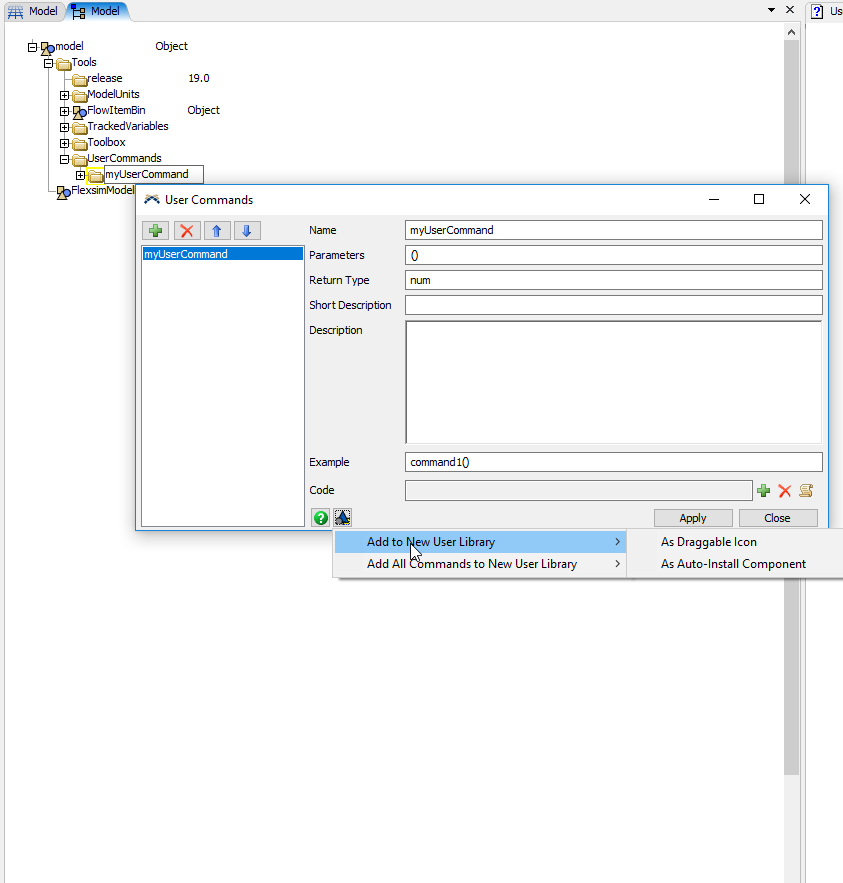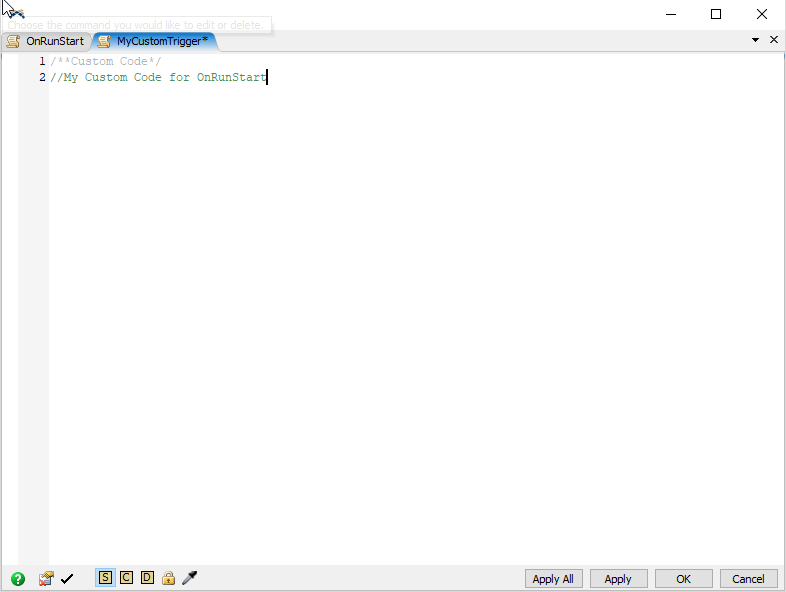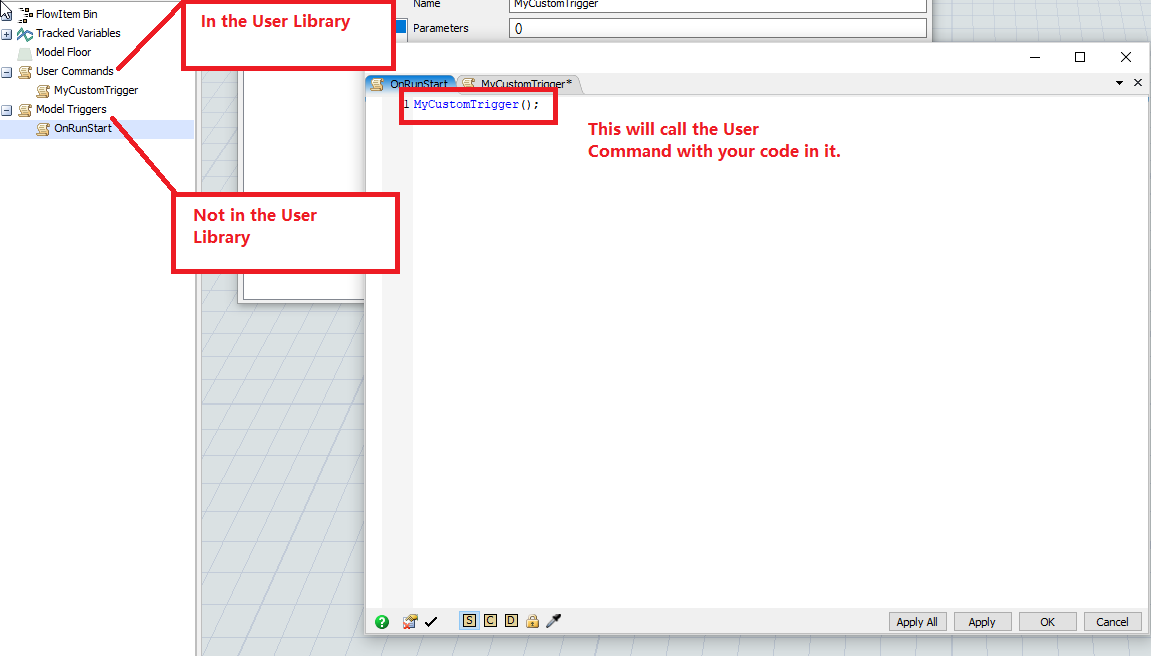question
How to add "trigger" codes in User Library?
Are you looking for a way to take the whole Code of a trigger and add it to a user library? So you could store the library and open it in another model?
The best way to do something like this would be to add your code to a User Command. You can just call the User Command in your trigger and you can add it to the library very easy.
Hello sebastian.hemmann , I could not find a way to add trigger codes in the User Library. Need help on this. Thanks..!!
1 Answer
Try adding it by clicking on the icon shown below and then selecting the User Library to which you'd like to add it. Hopefully this helps:
It will show up in your Library and you can edit and load these libraries in your model.
Need to add these codes in the Library.Tanner Poulton ..!!
Like @sebastian.hemmann mentioned, you should do the following:
1) Copy the code from your Model Triggers into a User Command (here it's named MyCustomTrigger):
2) Call your User Command in your Model Trigger:
This way, your code is stored in the User Library, but you can access it with model triggers inside each of your models. It's kind of a workaround instead of directly adding the model trigger to the library, but the model trigger is just for your model, so it makes sense to add a global code block to the library instead of a local one.
Hello Tanner..!! I completely understood your point. But suppose we create a user command for OnRunStop and save it in User Library. Where you will call this command to make the code executed (OnRunStop)?
FYI: Also, I don't want to add the OnRunStop code manually anywhere, but want it to pop up automatically at its place after the installation of the library.
Hope my question is clear to you people.
question details
10 People are following this question.