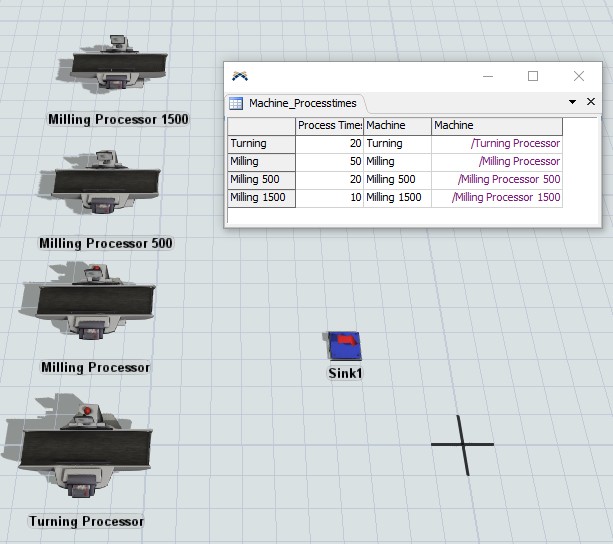Hello !
I am building a custom GUI for a processor. I would like to have a combobox in this GUI with which I can choose what machine is this processor. Then it would fill the processor with the appropriate data linked with this machine. Thise data is already availabale in a Global Table. and each row is a machine. In the combobox definition I could only find item to hardcode. Is there a way to define them dynamically ?
I tried that from the documentation
"Often you will want the options in the combobox to be dynamic. You can do this by writing code in an OnOpen or some other trigger that populates the items attribute dynamically. Access the items attribute with the items() attribute command, clear the contents of it, then add nodes into the items attribute with nodeinsertinto(), then set their names with setname(). Once you've populated the list, set the itemcurrent attribute's value to the rank of the option that you would like the combobox to reference by default, then call comborefresh() to refresh the combobox windows options according to the new items list."
Unfortunately it is not clear for me. Moreover some functions are now deprecated.
I cannot find my combobox in the tree with treenode.find("@/combobox7");
But once I have it, how do I clear the attributes / insert new ones and set their names ?
Please find a test model attached.
Best regards,