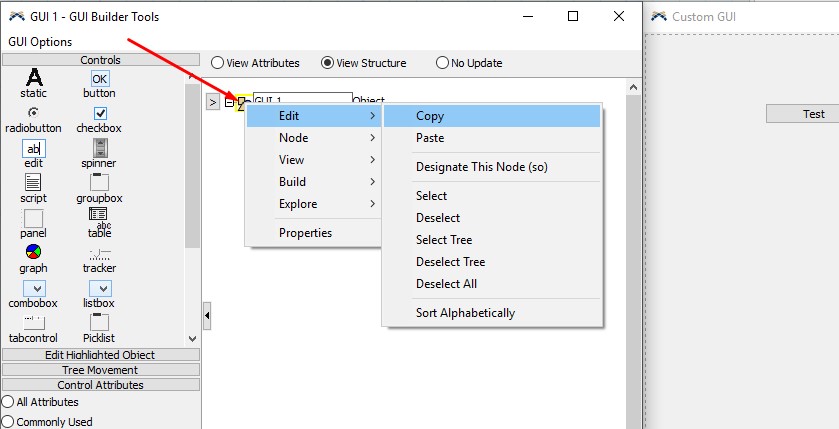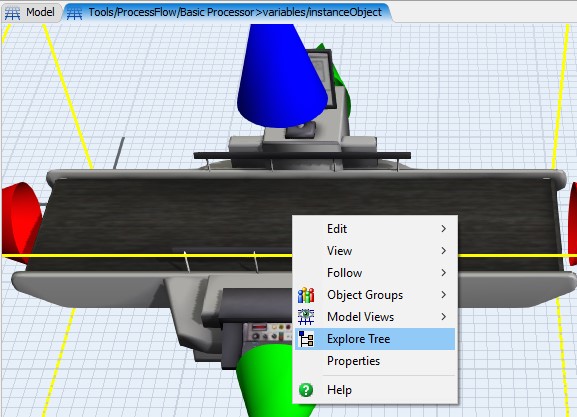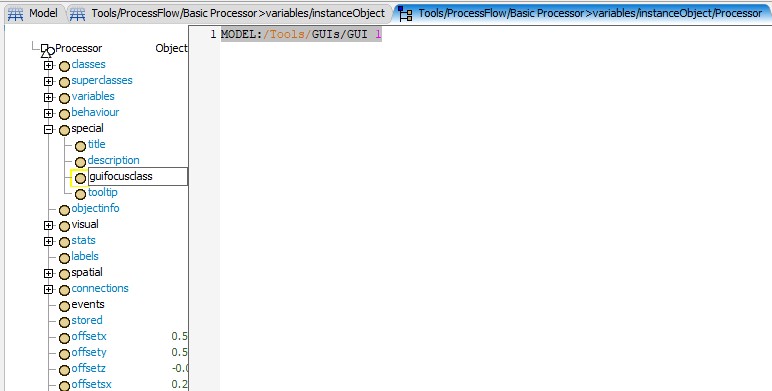Hi !
With the custom GUI I am building, I would like it to be linked with all instances of one object that I defined in my library. I tried going to the "Edit instance object" of my user defined basicFR (Processor in my attached model) and then selecting "Redirect selected objects to this GUI" but it is not working and I do not want to have to do it with each and every machine I dropped in the model.
Is there a way to achieve this with FLexSim ?
Please find attached a test model.
Best regards,