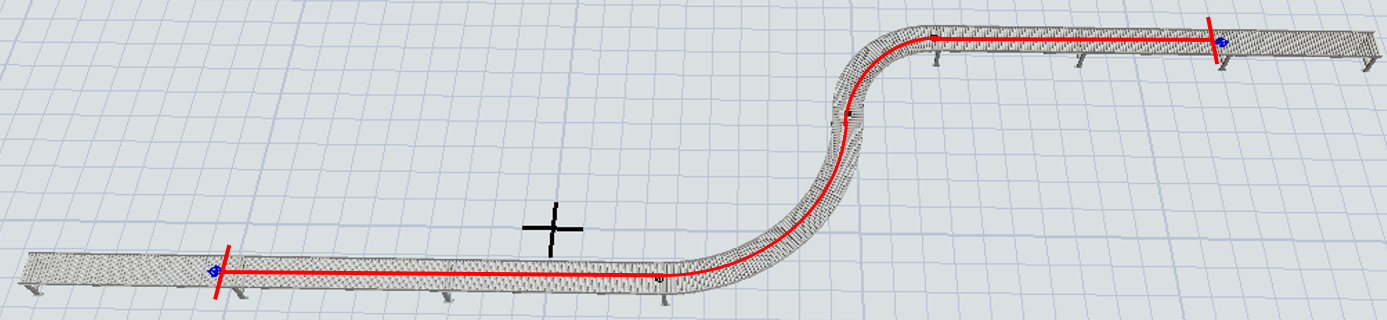I want to calculate the distance between two object in the conveyor, I planned to used the normal distances formula, however it's only for straight paths, if I have any curved conveyors it won't work.
I'm attaching a image to give an example.
I appreciate your help thanks.