Assume I have a machine. I draw a box (12 gl triangles) around the machine with grey transparent color {0.5f, 0.5f, 0.5f, 0.5f} through mesh API. I test it, it is transparent and I can see any objects behind it. The problem is that the machine has a few moving mechanical parts, the moving parts' treenodes are directly under the machine's treenode in the FlexSim tree. These moving parts are not visible. Is there a way of making these parts visible through the transparent surface.
question
1 Answer
Rather than putting your code in the OnDraw trigger of the main object, you can put it in an OnDraw trigger of a surrogate object component. This will cause it to draw after the main object's content.
- Right-click the object and select Edit > Animations... to open the Animations and Components window.
- Press the + button to add a new surrogate object component.
- In the tree view, navigate to that component and explicitly create an OnDraw node within its object data.
- Give that OnDraw node string data, toggle it as FlexScript, and paste your draw code into it.
- Execute the following script for the surrogate object component so that OnDraw is fired for it:
treenode Object1 = Model.find("MainObj>visual/drawsurrogate/Object1");
set(drawflags(Object1),get(drawflags(Object1)) &~ DRAW_FLAG_NO_ON_DRAW);
See the attached sample model. draw-order.fsm
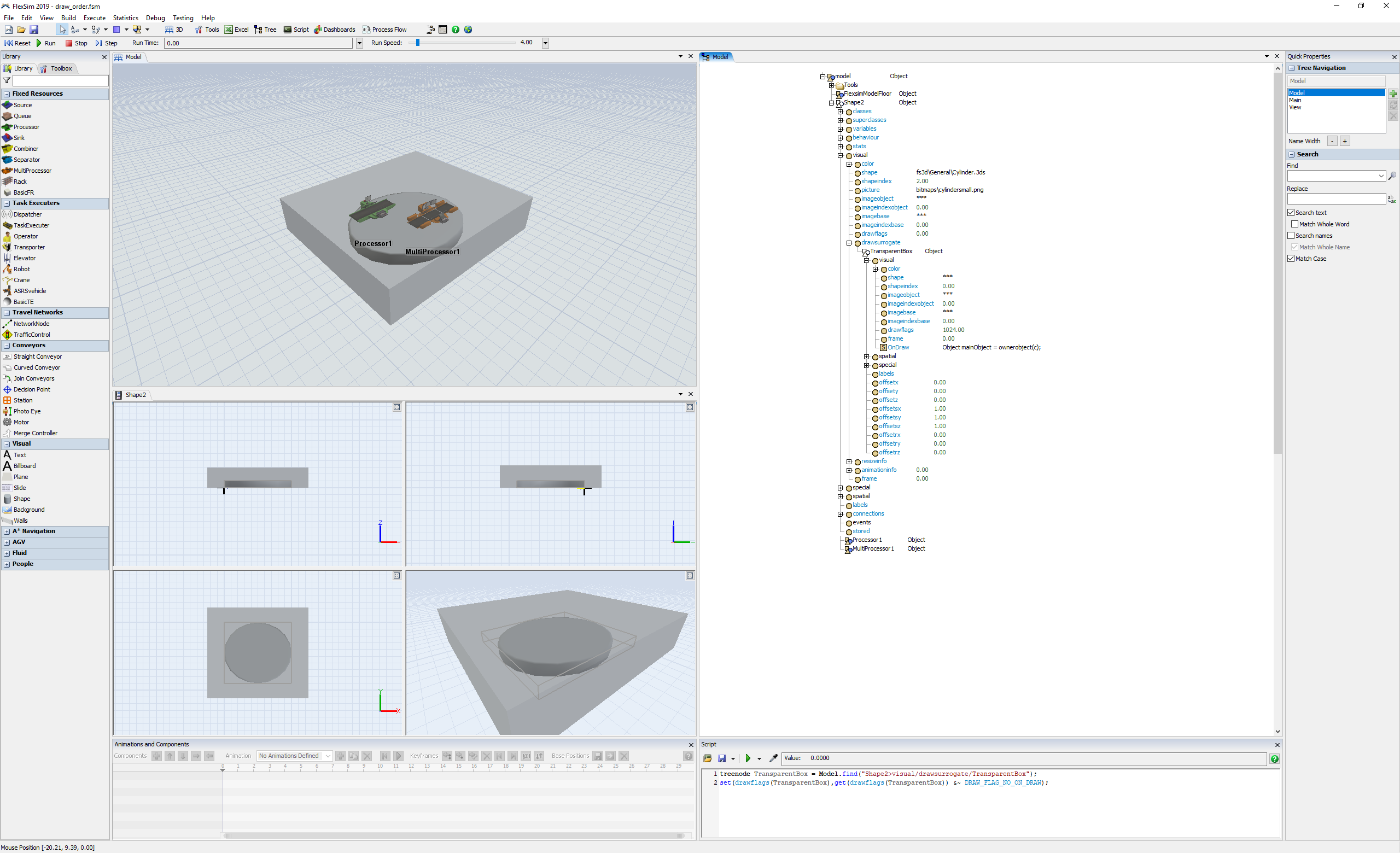
transparent-box.png
(340.4 KiB)
draw-order.fsm
(18.0 KiB)
·
1
question details
12 People are following this question.
