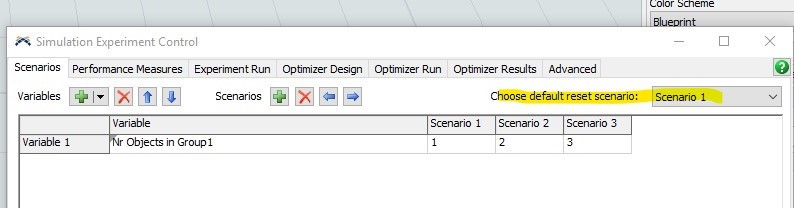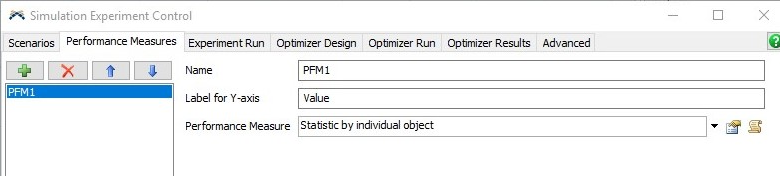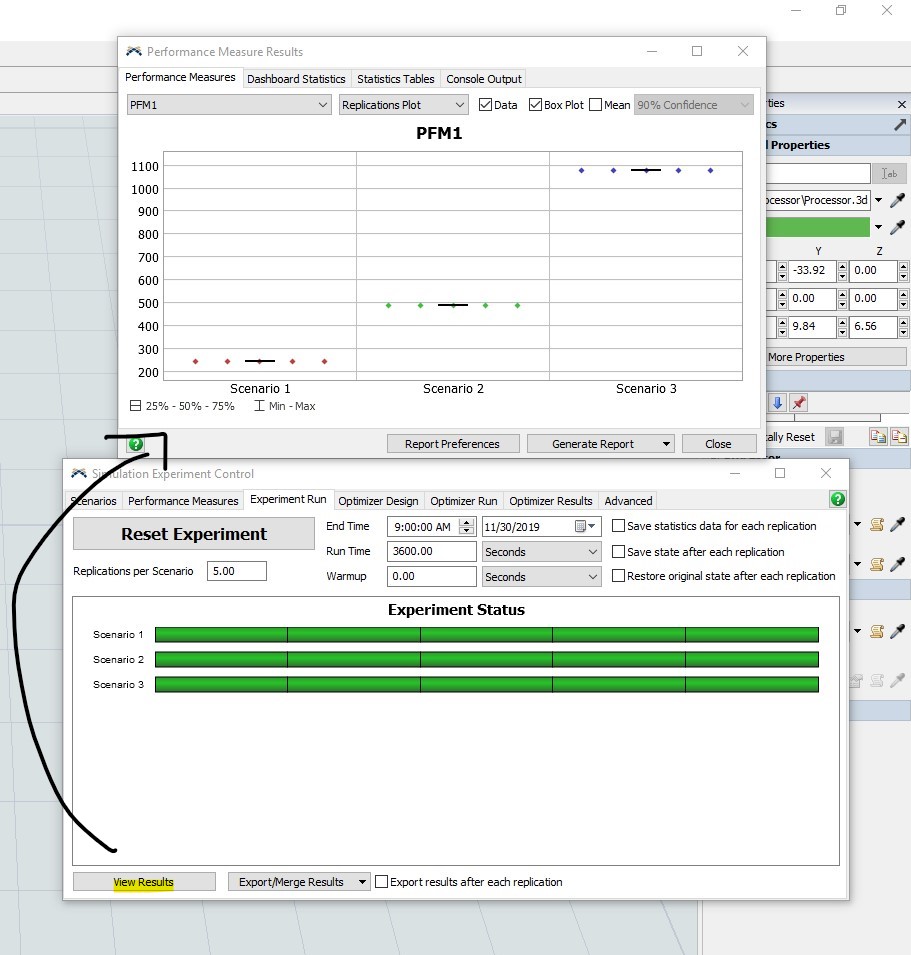Hello,
I am running an experiment with 1 Variable and 2 scenarios:
variable: /Processor_1>variables/maxcontent
Scenario 1 : /Processor_1>variables/maxcontent = 0
Scenario 2 : /Processor_1>variables/maxcontent = 3
I get the exact same output in both scenarios.
Which is impossible because when Scenario 1 runs, I should get 0 as output.
Also, what is the variable name for cycletime (Process time in the processor Properties). I would like to make an experiment with a scenario with a faster process time.
Thanks,
Marco