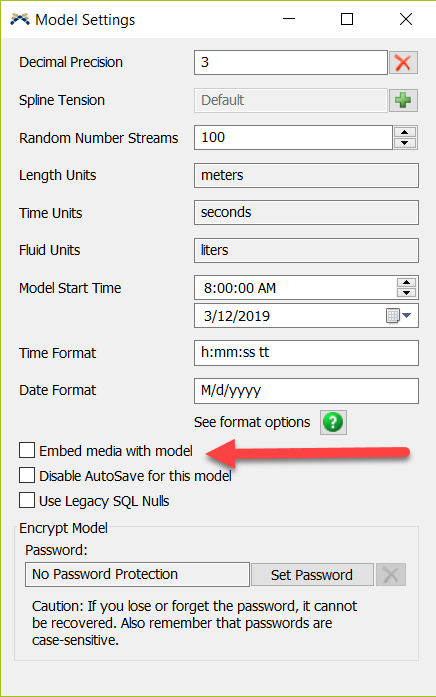what.fsmHi, attached is my model that sends trucks to 2 lanes. I want to close the input ports of the occupied lanes to avoid ghosting. However, the lanes are still pulling product...
question
Why closed port still pulls items
You didn't save your model with your media files embeded (see below) so I can't see what is happening in the model. Could you please re-save your model with the media files embedded so that we can see what is happening in the model.
Thanks.
You can find the model settings from the Edit>Model Settings menu option.
@Jeff Nordgren thanks Jeff. Here the updated model with media. The problem will be seen in the area where the trucks are unloaded
1 Answer
I am not really sure if I understood your question correct. But the standard of FlexSim objects is, that items can be sent to the next object if the ports are open and the next object has enough space for the item.
If you now send an item (as you do with your trucks) and it closes the entry port as soon as it arrives on the object. All other items that are already on the way (were allowed to do the way) will enter the object. No matter if the port is closed now, or not. If you are working with other items than Taskexecuters this should never be a problem.
@sebastian.hemmann I was able to fix it by adding a small queue before the entry transfer of the conveyor that has a capacity of 1 and closes as soon as the truck drives in.
question details
7 People are following this question.