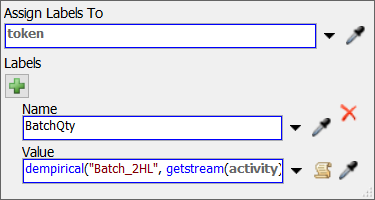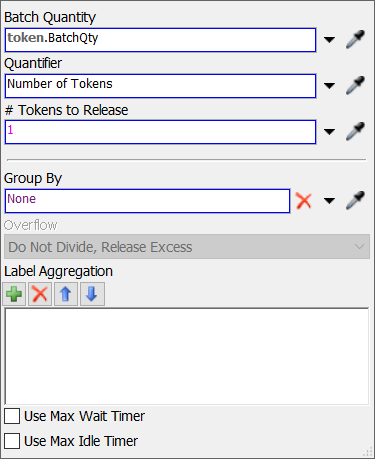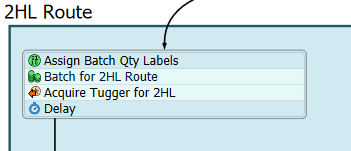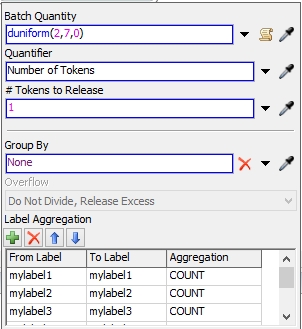I am in the process of simplifying the model that I am making for a delivery process. I would like to assign a label (after the tokens are batched into one token) that represents the number of tokens that were originally in the batch. At each step in the process (there are three processes with up to 6 steps each, on the left side of the attached model), the label will be updated by subtracting one from this number after the first delivery is processed (represented by delays), and the token will go to the sink if there are no more items to be delivered.
How do you reference the number of tokens that were batched together in an assign label activity? The number in the batch is variable- an integer up to 6, but more often than not, it is 4.
Thanks in advanced for any answers/suggestions!