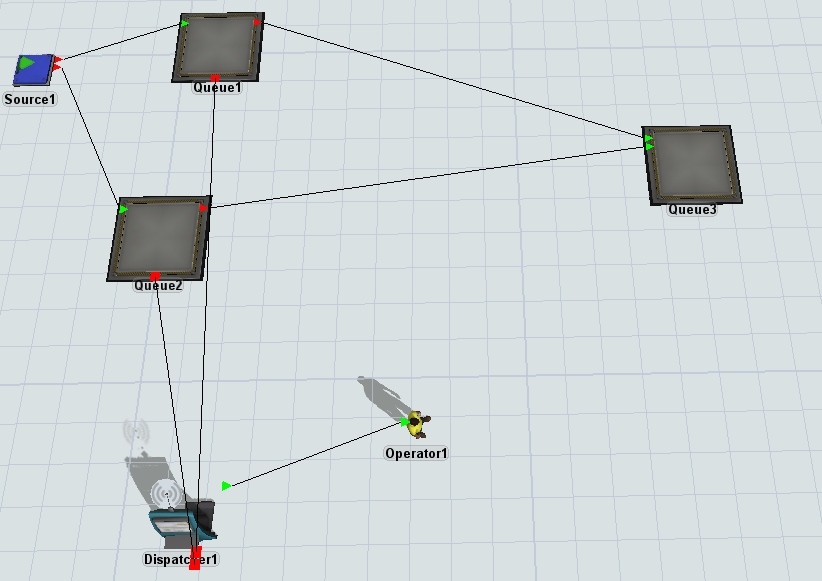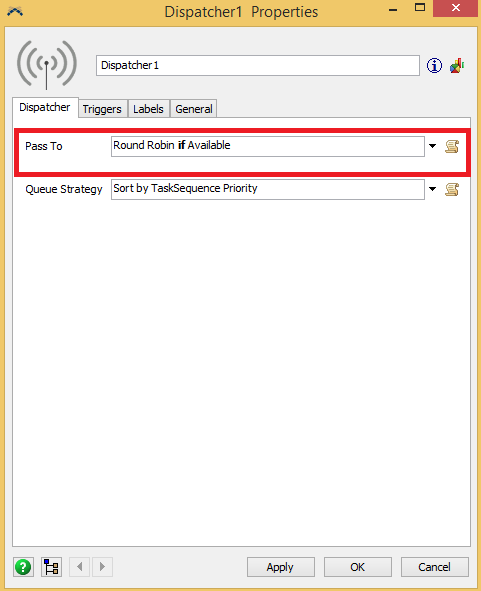- One dispatcher connected Two Queues.
- That Dispatcher connected one Operator.
Use the operator to move flow-items from queue 1 to queue 3 and from queue 2 to queue 3. In this case, the operator will not visit queue 2 until all flow items in queue 1 are moved to queue 3. I want to create a model in which the operator visits Queue 1 and Queue 2 once each. Can't you execute this action with Dispatcher's RoundRobin logic?