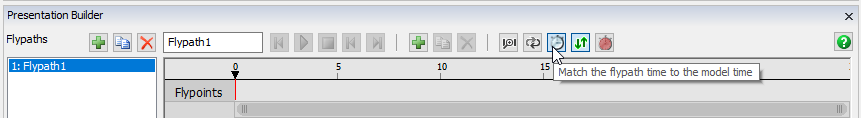Hi all,
When creating a flypath, the "Run the Current Flypath" does not function in the Presentation Builder. It shows that it has been pressed but the flypath does not run. Is there any reason why this would be happening? This would be helpful as I'm creating a video of a model.
Thanks,
-Mason