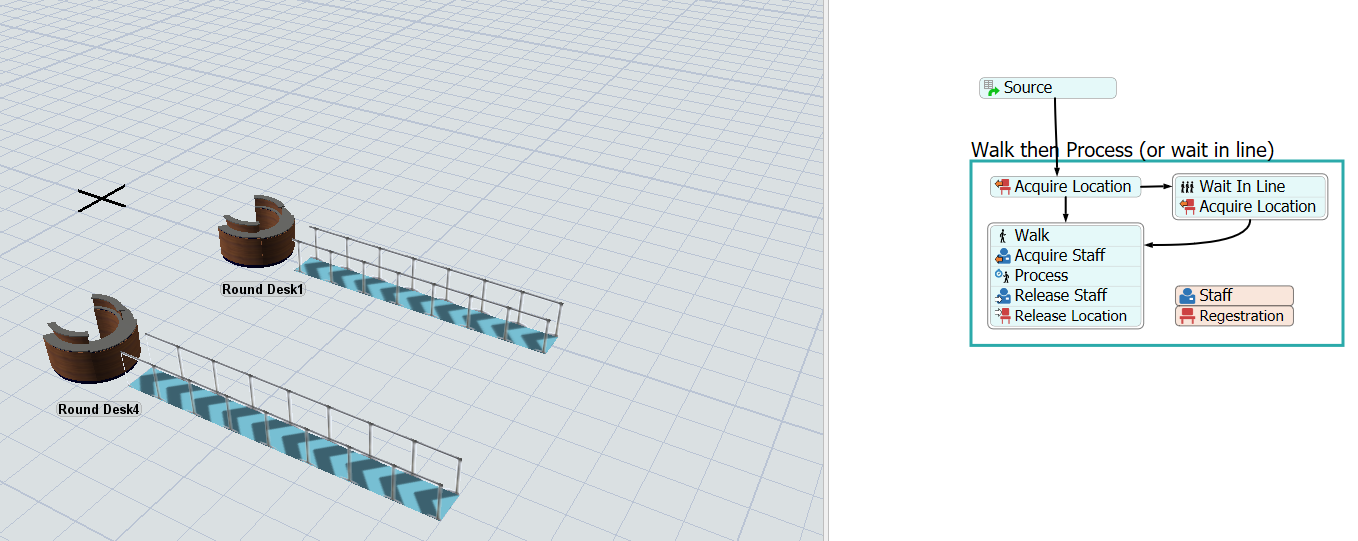Hi,
When patients arrive at the entrance of my model it is possible that both registration desks are occupied. In that case they go to one of the two waiting lines. When they are in the waiting line only one location is allowed to serve them. The waiting line corresponds to a location, such that when you choose a waiting line you also pick the location.
How can we do this in the people module?
In the acquire location we are not able to use a query to select a specific location.
What options are there to select the correct location?
It is of course possible to add a separate resource for each location, but in the actual model there are quite some locations so we don't want to do that.
This is the situation I am describing.
Thanks for your help,
Patrick
FlexSim 19.1 Beta