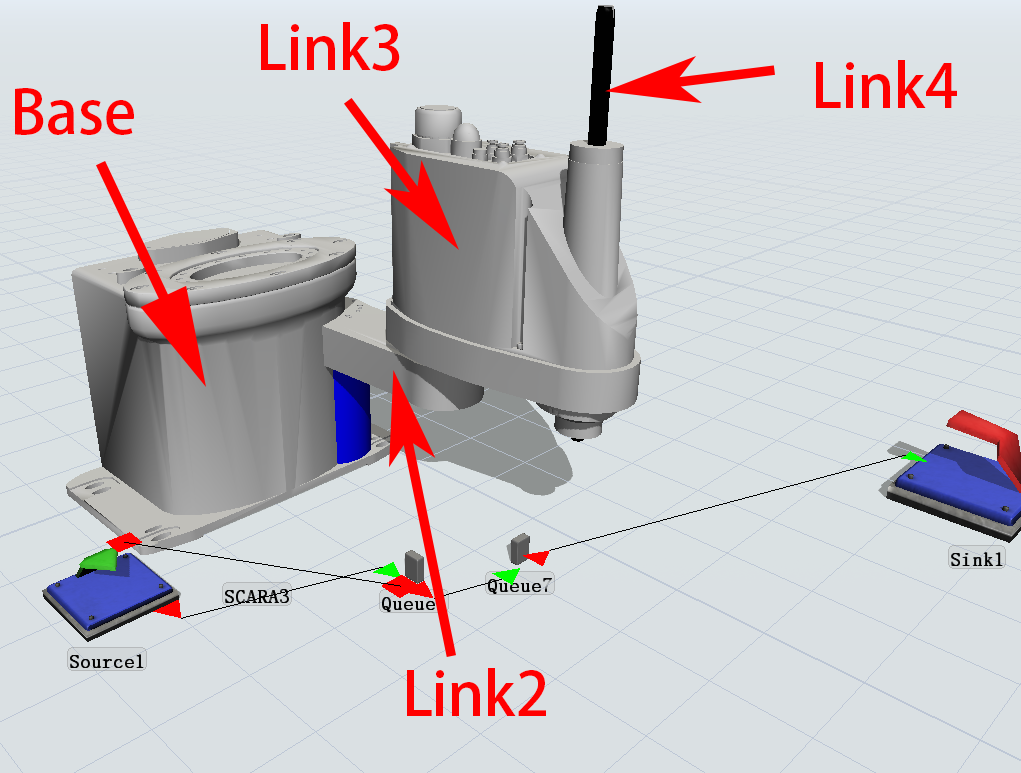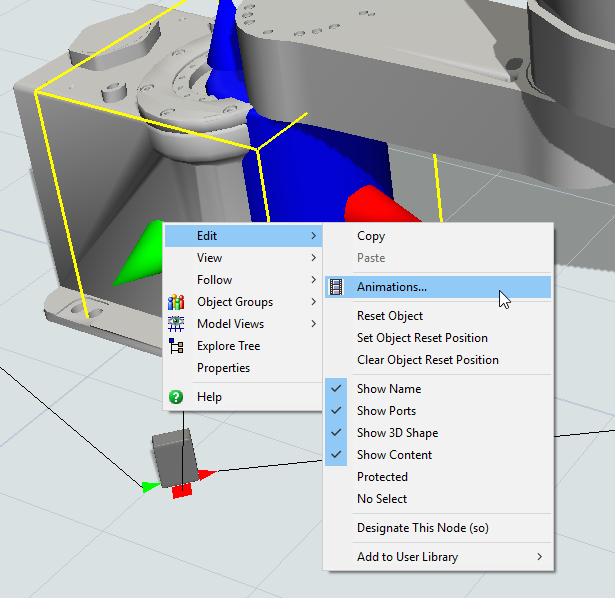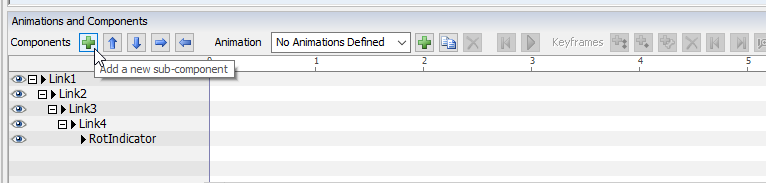Hi,there
Here is a SCARA robot model I founded scara.zipbut it's too small, when i attempt to change its size, I found that I can only change the base size. What should I do to change the others links?
BTW, there is only 3 models in the files(base,link2,link3), how does the link4(the pole) display? If I want to create my own Robot model, how to display ever parts of links with my own .wrl files like this and make them connected correctly?
Hope someone can help me on this.Thanks!