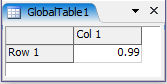
If I use this code it doesn't return 1.
if (Table("GlobalTable1")[1][1])
return 1;
I have to do like this ...
if (Table("GlobalTable1")[1][1] > 0)
return 1;
Why?
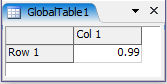
If I use this code it doesn't return 1.
if (Table("GlobalTable1")[1][1])
return 1;
I have to do like this ...
if (Table("GlobalTable1")[1][1] > 0)
return 1;
Why?
The bracket operator for the table returns a TableElement type, which you can save off as a Variant. It apparently doesn't cast well to a bool for use in an if statement. I will add an issue to the dev list to improve it. The code you supply above works, as do these alternatives:
Variant value = Table("GlobalTable1")[1][1];
if (value) { return 1; }
if (Table("GlobalTable1")[1][1].as(double)) { return 1; }
I have a big module where I fear I've used this notation everywhere. Do you think it will be ready soon in the new version or it's better to control all the code I have and place ">0" where needed?
You probably should update your code to not use that notation, even if we fix this notation to correctly interpret the boolean comparison of a TableElement as a double Variant.
Floating-point precision is inherently error prone, and if you are doing a comparison with 0, you may get a logical error when the value is 0.000000001 and you get into the if() statement when you don't want to.
I suggest that you update your code to appropriately compare a double value rather than trying to use a double value directly in an if() statement.
Also, even if you wanted to use a double directly in an if() statement, you should use "!=0" instead of ">0" because negative numbers compare to true when performing a boolean comparison. And if you don't want negative numbers to be true, then you absolutely should update your code to ">0" because that's what you meant anyways.
I believe it is because the value in the global table is less than 1. To evaluate to "true", the value must be 1 or greater. If it could be less than 1, then your second way of doing the comparison would be better.
14 People are following this question.
FlexSim can help you understand and improve any system or process. Transform your existing data into accurate predictions.
FlexSim is a fully 3D simulation software environment. FlexSim can be used to simulate any process in any industry.
FlexSim®, FlexSim Healthcare™, Problem Solved.®, the FlexSim logo, the FlexSim X-mark, and the FlexSim Healthcare logo with stylized Caduceus mark are trademarks of FlexSim Software Products, Inc. All rights reserved.
Privacy | Do not sell or share my personal information | Cookie preferences | Report noncompliance | Terms of use | Legal | © Autodesk Inc. All rights reserved