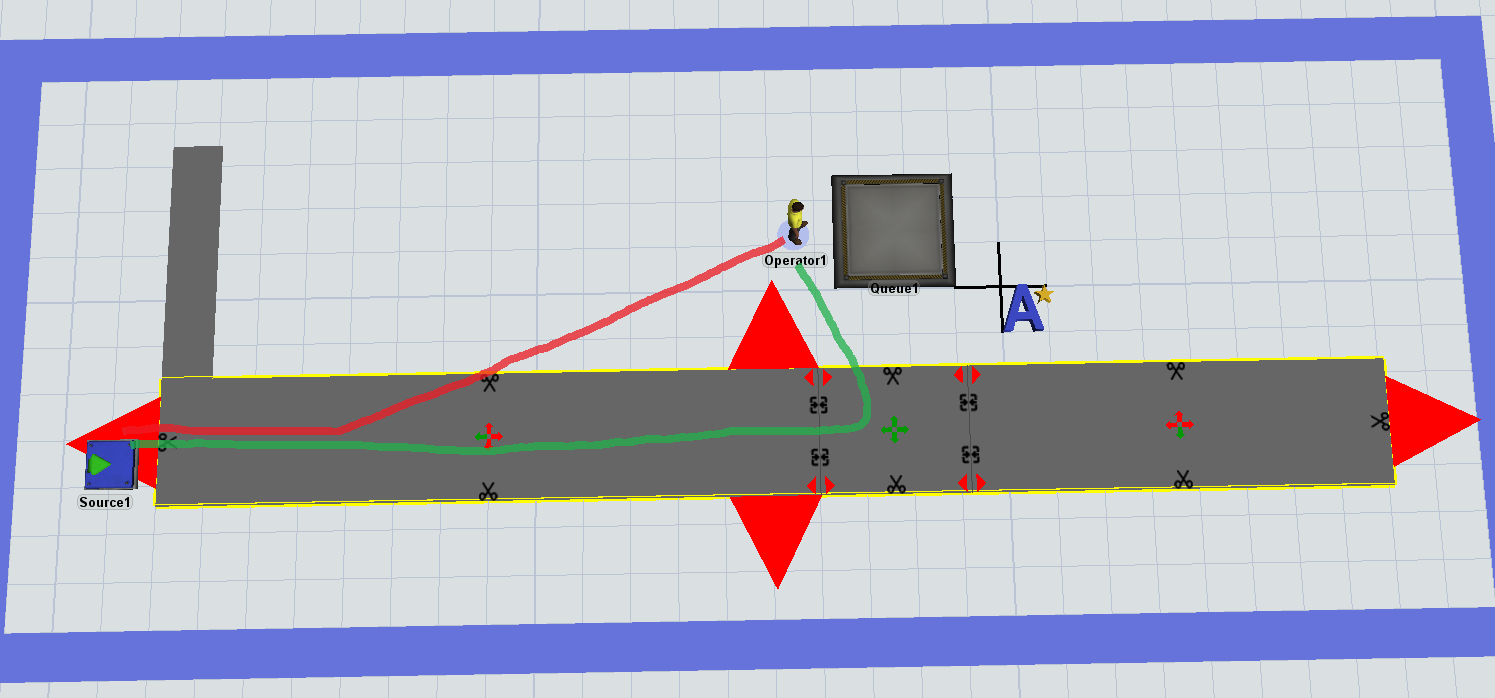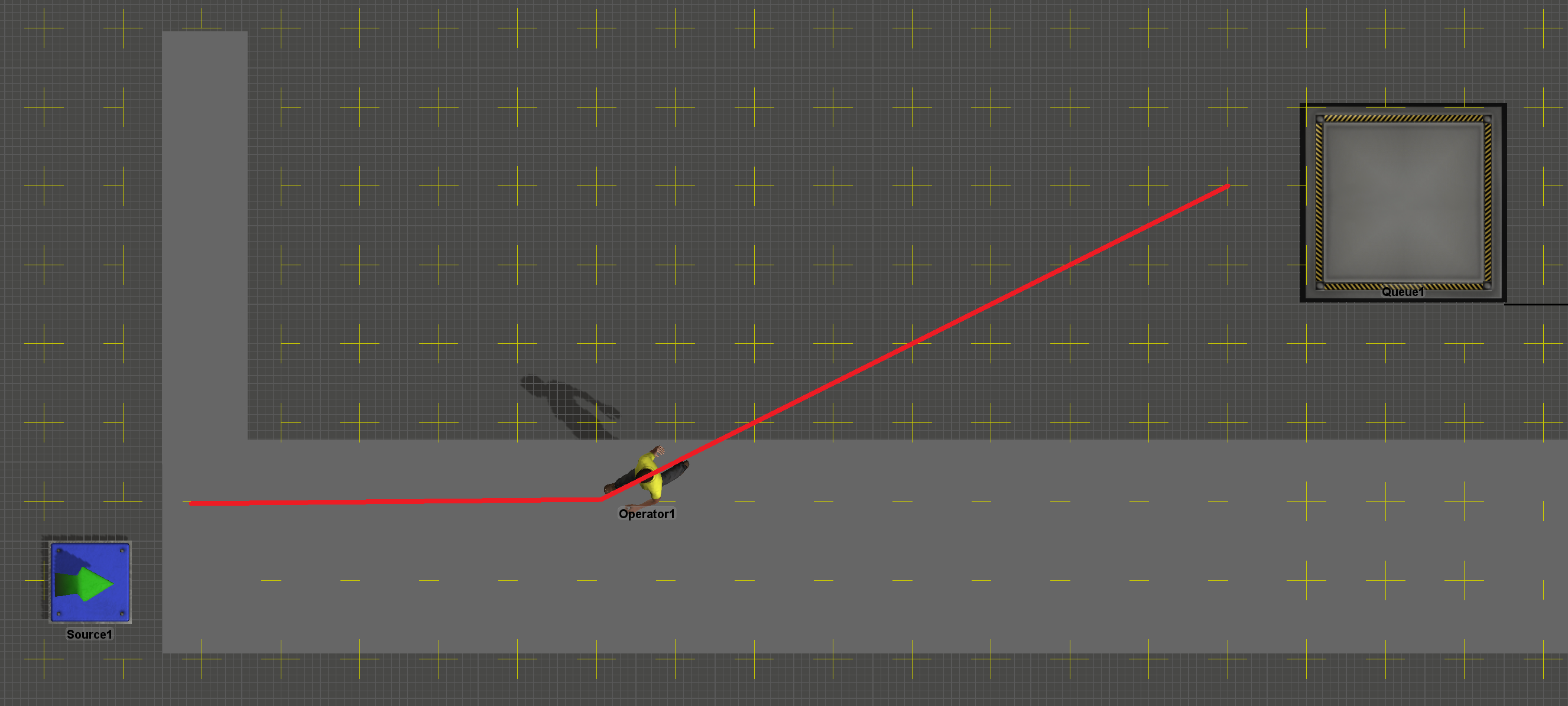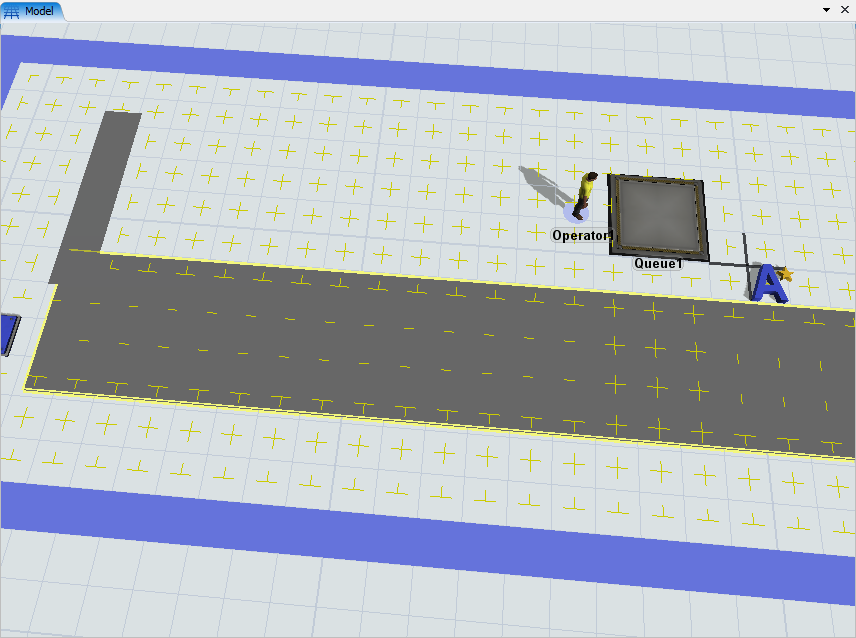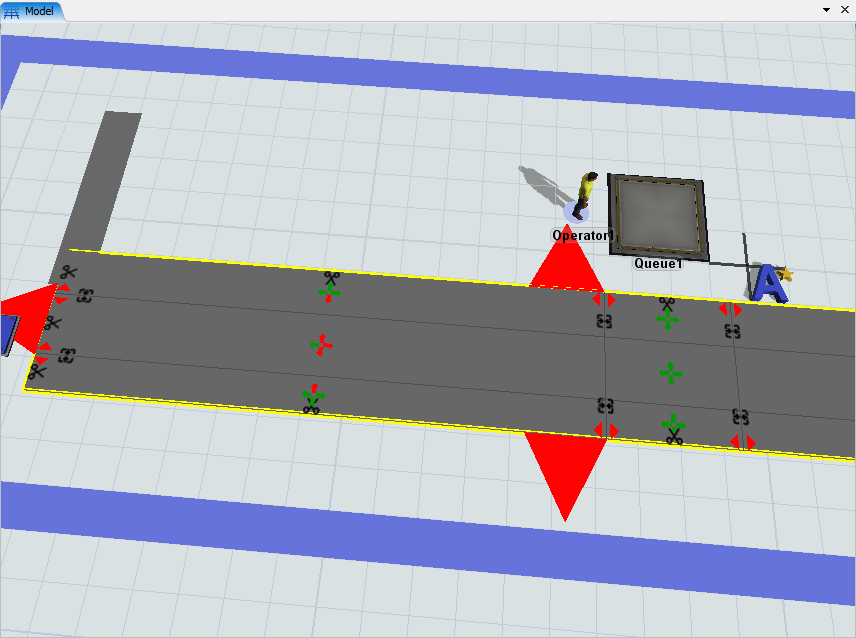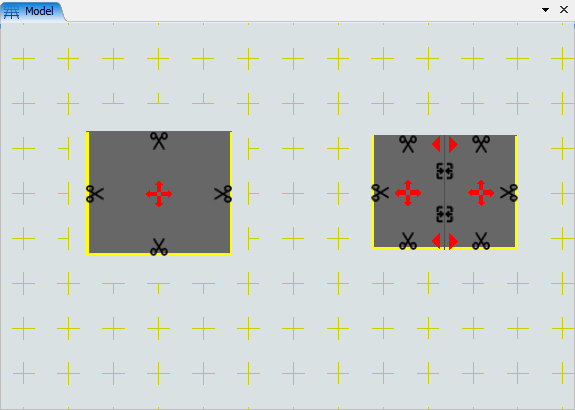Hi,
We found something strange where we are not sure if it is behaving as intended or if it is a small bug. We cut a barrier in 3 different pieces and change the directions where you are allowed to pass through the barrier (see picture). We expected the operator to take the green route, but it takes the red route. Is that correct?
Thanks,
Patrick