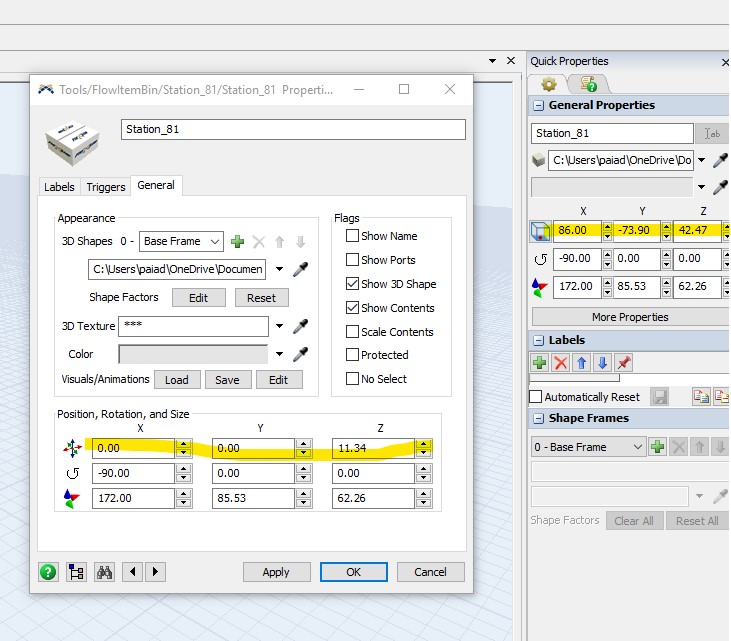A client created 25 JT files for me to import in the model as flowitems. The product changes shape as it goes down the production line with setobjectshapeindex and so I use the 25 JT files one after the other.
The problem is that I can't get them to all be at z=0 position in space. Some of them are at 0, some of them are in the floor and some are in the air.
- I tried to adjust the z position of each but it doesn't work.
- I tried with and without applyshapefactors and it doesn't work in either case.
- I asked the customers to make sure the shapes were created at z=0 in his software. Which he did.
- I didn't change any shape factors from what they are when I load the item.
- I tried pressing reset shape factors on all shapes. No change.
- I checked and all shape are exactly well positioned within its yellow box.
I'm really stuck. But I just noticed that for all these JT shapes, the xyz position in properties doesn't march the xyz position in quick properties. See picture.
Could this be why? And how do I correct this?
Thanks a lot,