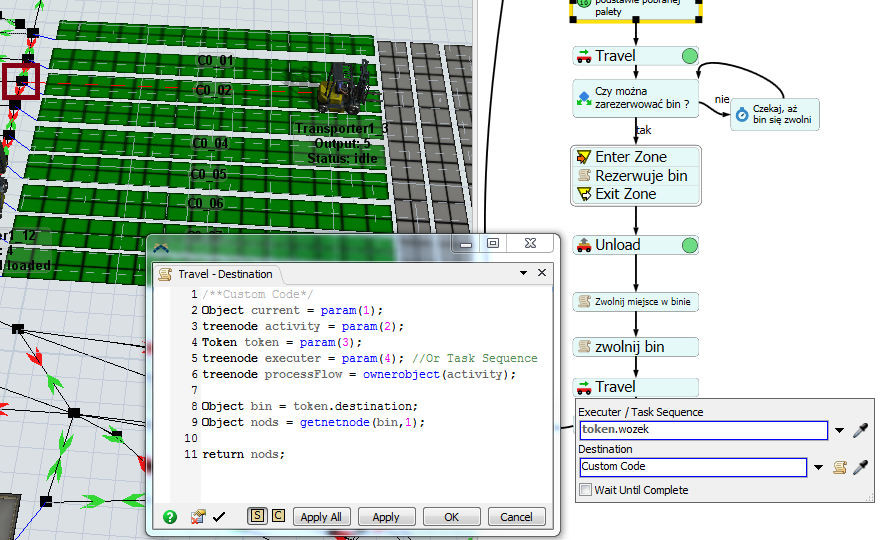Hello,
I have written the code to get the first conected node to the object. I used Travel Task Sequences in process flow and told the forklift to travel there. I have checked and the code returns a conected Networnode. The forklift stays in the Object instead of traveling there (below you can find a screen of that situation).
Is it possible to do it in the other way ? I want the transporter to travel to the node which is in the red square in the picture.