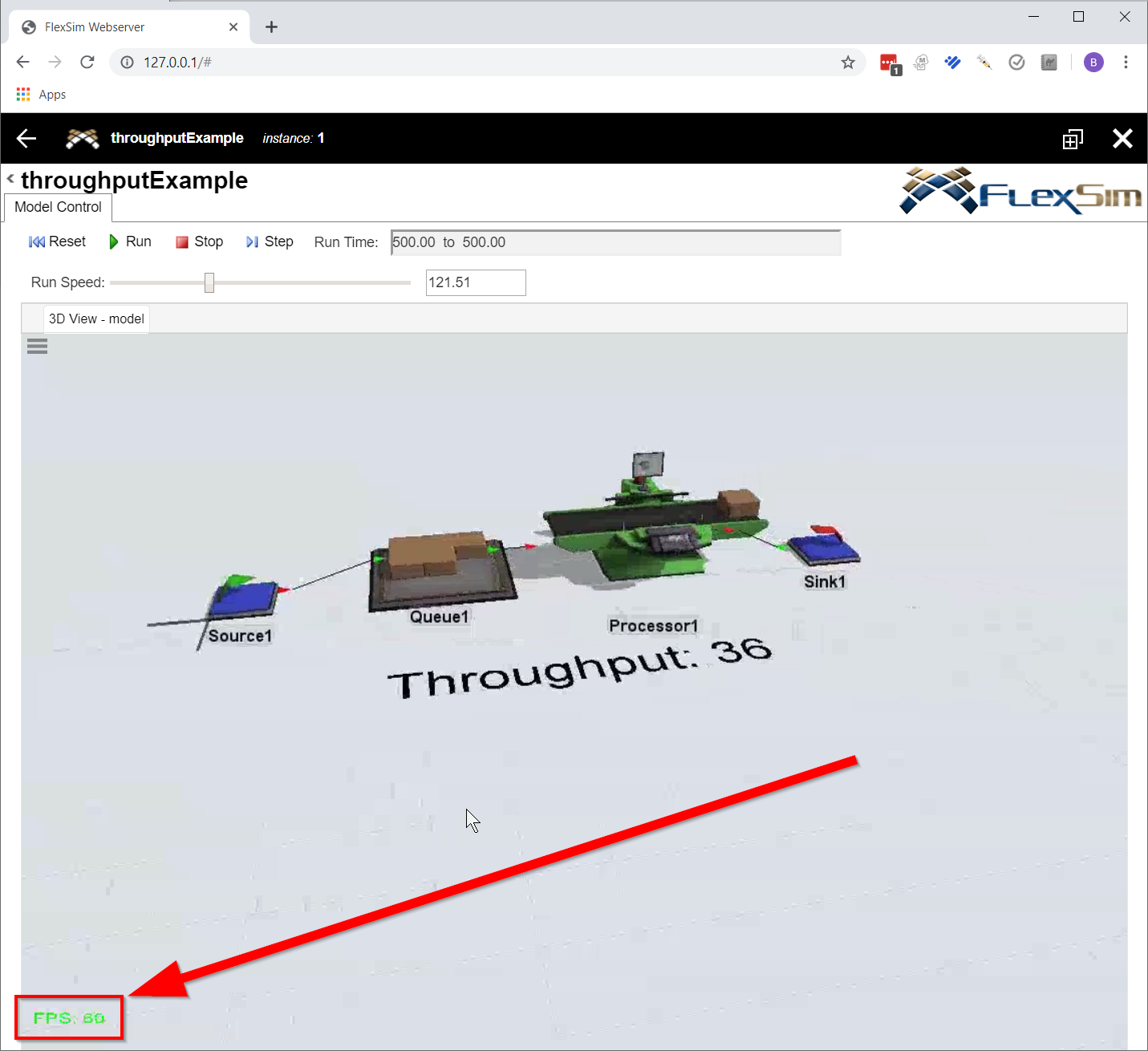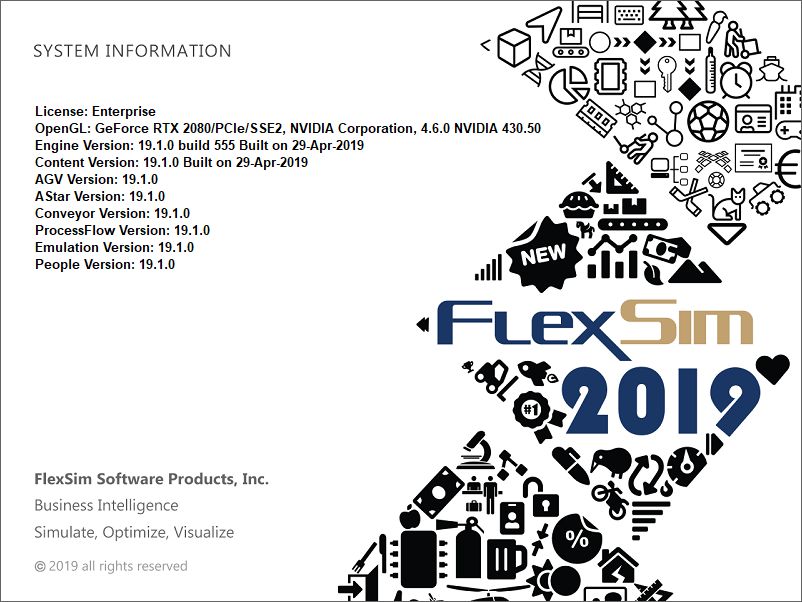Does anyone actually have the webserver running and viewing complex hi-res models? I've got it all running, but the video flickers, the 3d model doesn't even move unless you kind of drag your mouse around over it a little. The simple dashboard doesn't display any info at all. Multiple views kind of flicker larger and smaller.
Is this an actual real product that works? I have it running on a monster machine with an NVIDIA massive GPU and tons of resources, so I know it's not a resource issue. Yikes so far!
Thanks.
Scott Tate