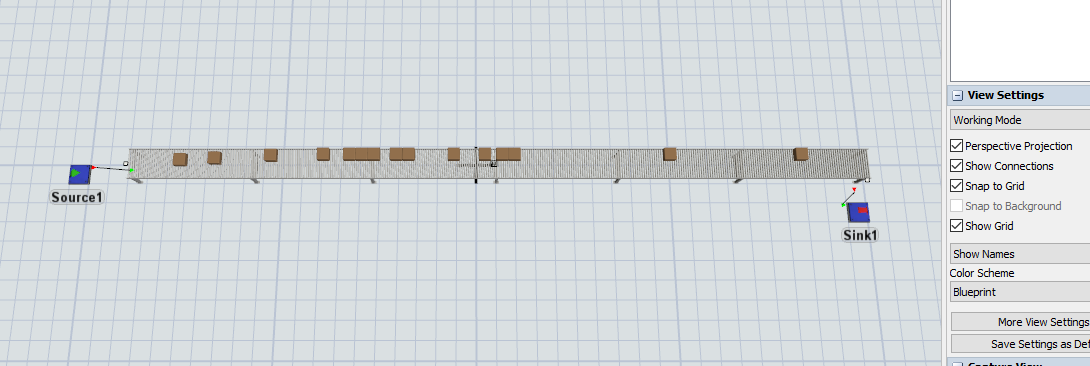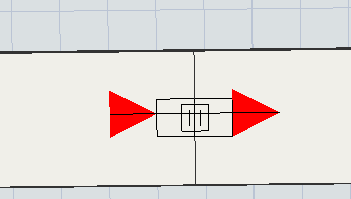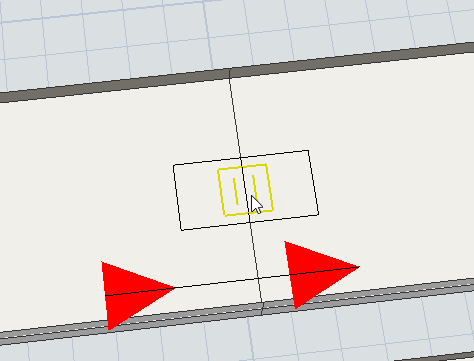Hello,
I am working on a model where cartons are skewed to the side along portions of conveyors. However, it does not seem to work as it should. The cartons pass through a "skewing" conveyor and are aligned to the side, but when they pass on to the next they are again centered. And on a small testI did with only 2 conveyors, the skew is not maintained for the first item.skew-problem.fsm
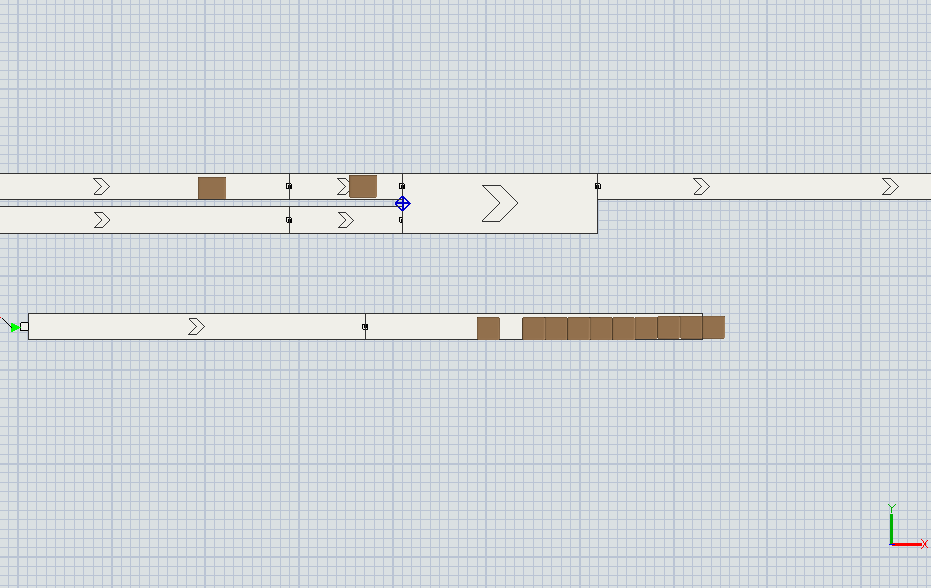
When I do it in another model, it works fine...
I haven't changed much settings in this one... Can someone help me see what I am doing wrong?
Thank you very much!