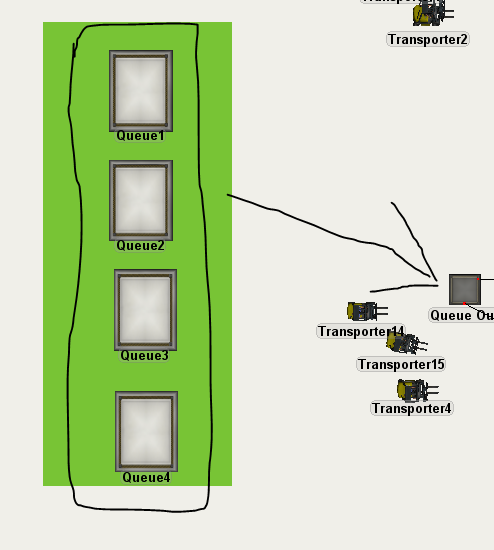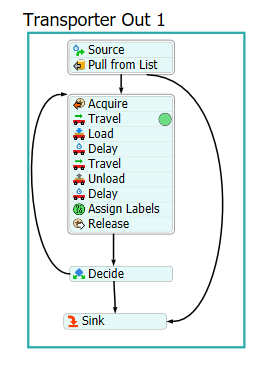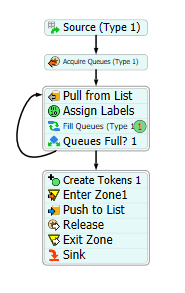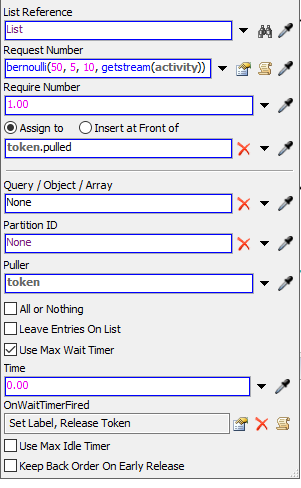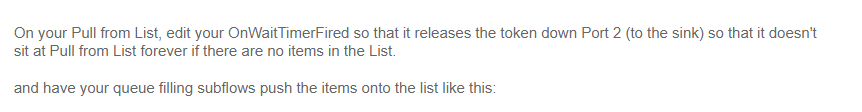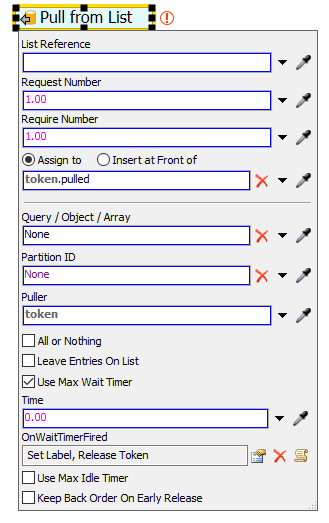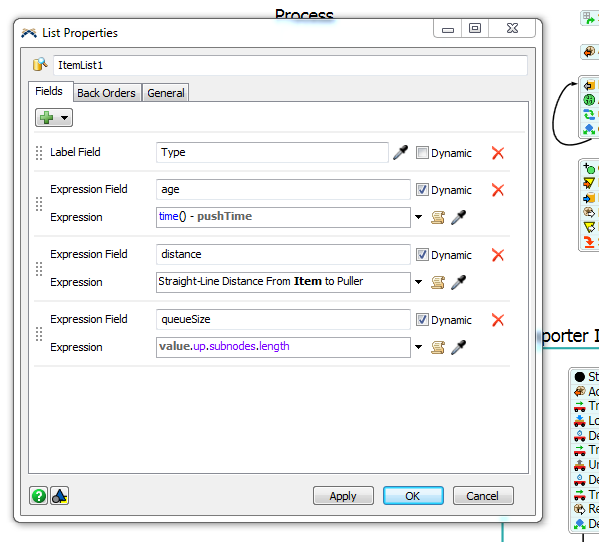HI, How do I pull an item out of all 4 queues?
I want to pull the list from the queue 1,2,3,4 to QueueOut.
Pulling conditions.
-Frequency of pulling items from all 4 queues.
Item 1 is an exponential statistical distribution and Item 2 is a bernoulli statistical distribution.
-Volume of pulling items from all 4 queues of 2 items
Is it possible for me to determine the amount of pulling each time in a statistical distribution format? If possible, I want both items to be exponential statistical distributions. But if it is impossible, I want to determine the amount of pulling each time, ie item 1, pulling 10 times and item 2, pulling 5 times.
Thanks.