Hello, how can I use the pallet truck that I have imported in flexsim as my transporter. Please find the attached file. Thank you
question
How to use a imported pallet truck as a transporter
add a TaskExecuter object into the model, then change the shape of it to the new shape you want.

Hello @Joshua S I have imported pallet truck but while loading on to the rack how to make it use its fork arm for lifting of flow item.
While simulating, the pallet truck is moving inside the rack , well what I want is that flow item to be lifted with the help of crane and pallet truck. And when flow item is in line with the rack. The pallet will push the flow item into the rack.
And also how to destroy the flow item when it reaches queue 2. I have used sink but it is not working.
Please find the attached fsm file.
So the model you imported is a single file. You will need to find a model that is in parts so you can replace the normal forklift body so it still has the kinematics to lift objects. You can edit an objects animations by right clicking the object, going to edit, and select Animations.
I connected a queue to a sink and the objects destroyed just fine.
For the unloading part, you will have to create a process flow that does all of this step by step, you'll have to be creative in how you do it.
One thing that you can do is place a transporter in your model, from the library and then change the 3D model of it in the settings. So place a transporter in the model. Double click the transporter and select the General tab. From there you can change the appearance of the model and it will look like the pallet truck and will work/function as a transporter.

Also take a look at your Process Flow. The "Aquire" should be pointing it to the correct Resource. The Acquire then names that token, such as 'token.resource'. This will be how you use access that token in the Travel, Load, Unload task sequences.
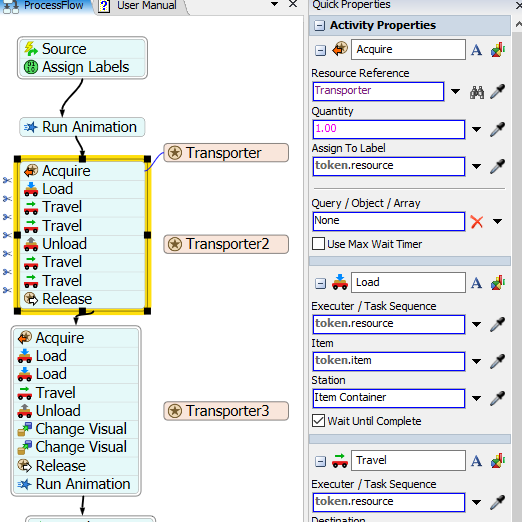
question details
10 People are following this question.
