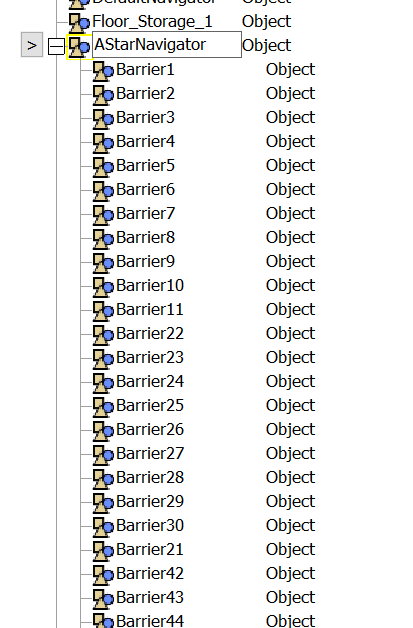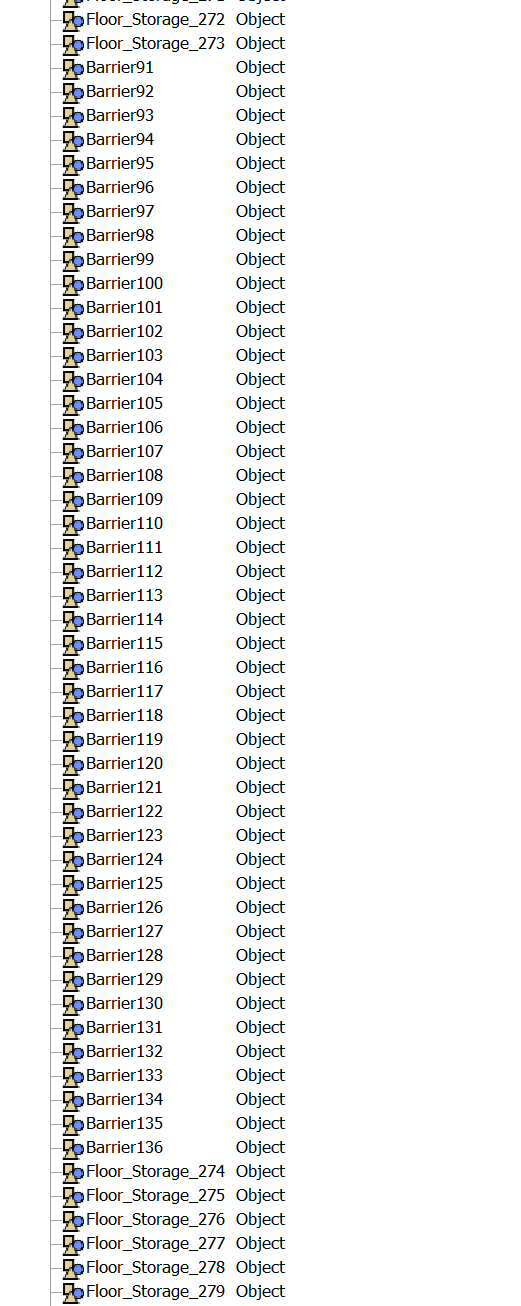Hello! I am working on a model in which I implemented the A * Navigator when doing its construction. I realized that not all barriers are added to the A * Navigator. They appear to me in the Tree as an object and not inside the A * Navigator. How can i fix this?