If excel range has value "TRUE" in one of the cells the excelimporttable command is throwing an error and import is skipped for that particular cell.
Please find the attached model and excel file for details
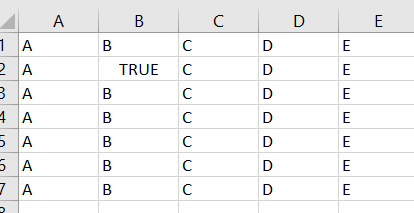
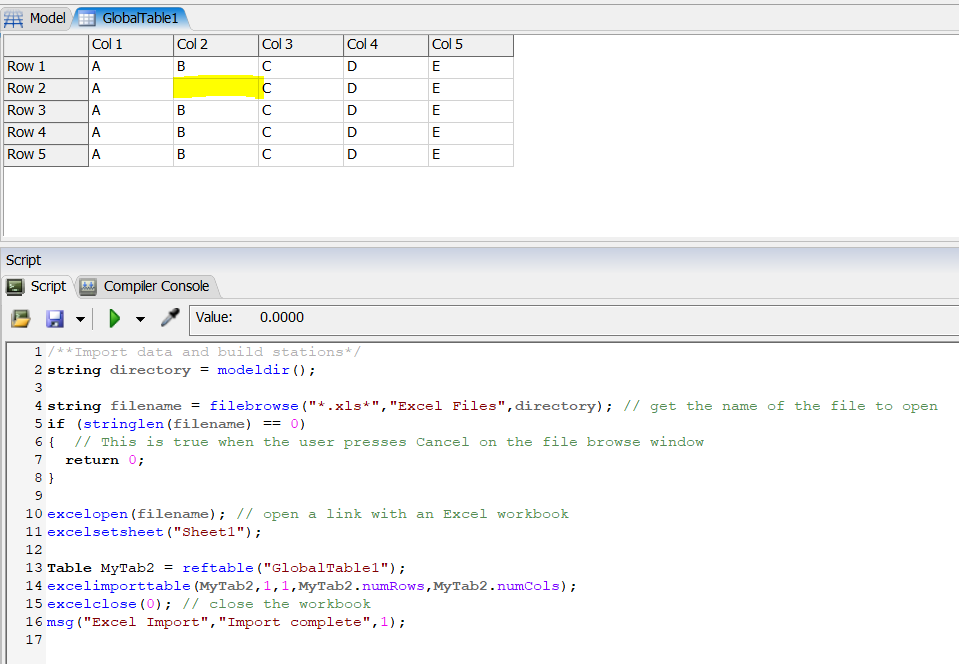
If excel range has value "TRUE" in one of the cells the excelimporttable command is throwing an error and import is skipped for that particular cell.
Please find the attached model and excel file for details
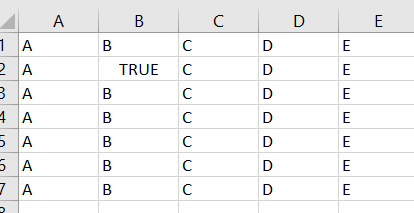
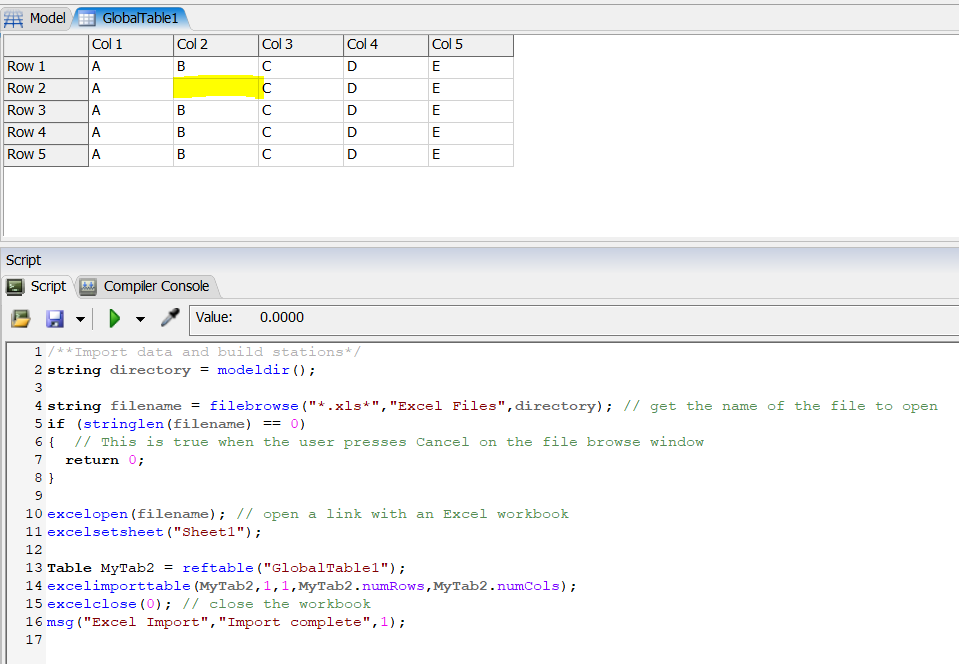
I am unsure as to why this is happening, but I have been able to recreate it by just typing TRUE into excel before uploading it into FlexSim. But I found a work around by changing the format of the cell to Text before typing True. FlexSim was then able to upload the cell. (In the picture below "TRUE" in column J was from initially just typing "TRUE". The "TRUE" in column K, imported successfully import when I changed the cell format to Text before typing "TRUE" in the cell.
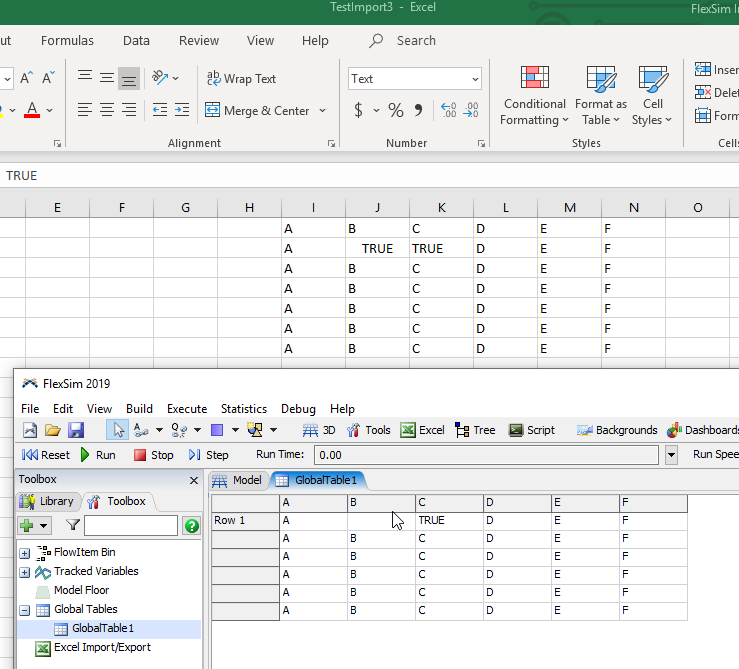
I'll keep looking into why it skips that cell.
10 People are following this question.
FlexSim can help you understand and improve any system or process. Transform your existing data into accurate predictions.
FlexSim is a fully 3D simulation software environment. FlexSim can be used to simulate any process in any industry.
FlexSim®, FlexSim Healthcare™, Problem Solved.®, the FlexSim logo, the FlexSim X-mark, and the FlexSim Healthcare logo with stylized Caduceus mark are trademarks of FlexSim Software Products, Inc. All rights reserved.
Privacy | Do not sell or share my personal information | Cookie preferences | Report noncompliance | Terms of use | Legal | © Autodesk Inc. All rights reserved