Hello, how can I store a queue current on a label to use it later on a OnExit trigger?
Thank you in advance for your help
,Hello, how can I store a queue current content on a label to use it on a OnExit trigger later?
Hello, how can I store a queue current on a label to use it later on a OnExit trigger?
Thank you in advance for your help
,Hello, how can I store a queue current content on a label to use it on a OnExit trigger later?
I created a label "Inputcola" on the "Stock de Medios L" queue and set it on the OnEntry trigger, however i need to close the output port of the "Medios" processor when the "Inputcola"(remaining processing time in the Stock separators - the processing time in the "Medios" processor - a constant time buffer is greater than 0. I tried doing it, however I am not sure if it is workin properly. Would someone please help me check it out? The model is attached below.
Do you still need help with the on exit trigger?
To add a trigger On Entry to Stock de Medios L to close the output port of the Medios Processor, you go to the Triggers tab and open the options for the OnEntry trigger
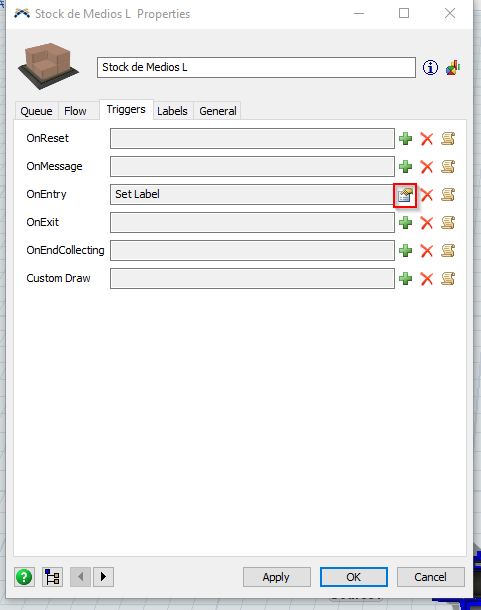
And then click on the green plus icon, and navigate to Control, and Close and Open Ports.
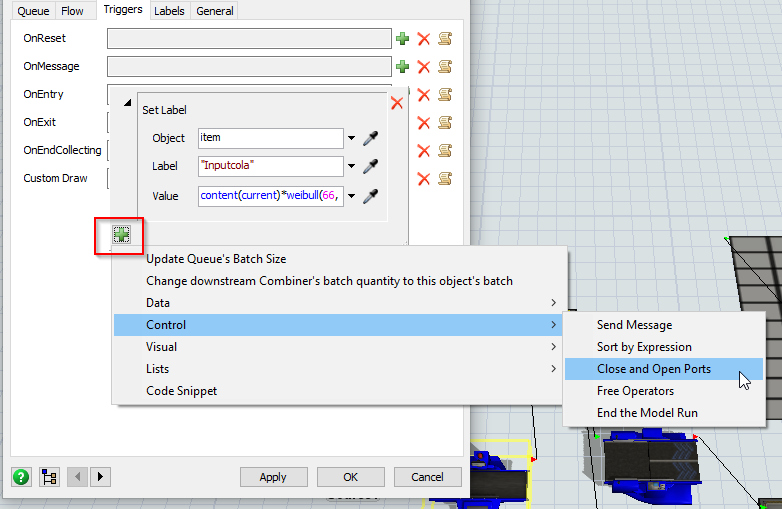
You can use the eyedropper tool there to select which 3D object's port you want to close.
Keep in mind this will fire every time something enters the Queue, so it will close every time something enters. You will also need to add a trigger somewhere in your model to re open the output port of the Medios Processor.
Depending on how complex this gets you may want to consider incorporating Process Flow. There are several good tutorials on Process Flow in the manual.
If you have any other questions about this, tag me @Braydn T
10 People are following this question.
FlexSim can help you understand and improve any system or process. Transform your existing data into accurate predictions.
FlexSim is a fully 3D simulation software environment. FlexSim can be used to simulate any process in any industry.
FlexSim®, FlexSim Healthcare™, Problem Solved.®, the FlexSim logo, the FlexSim X-mark, and the FlexSim Healthcare logo with stylized Caduceus mark are trademarks of FlexSim Software Products, Inc. All rights reserved.
Privacy | Do not sell or share my personal information | Cookie preferences | Report noncompliance | Terms of use | Legal | © Autodesk Inc. All rights reserved