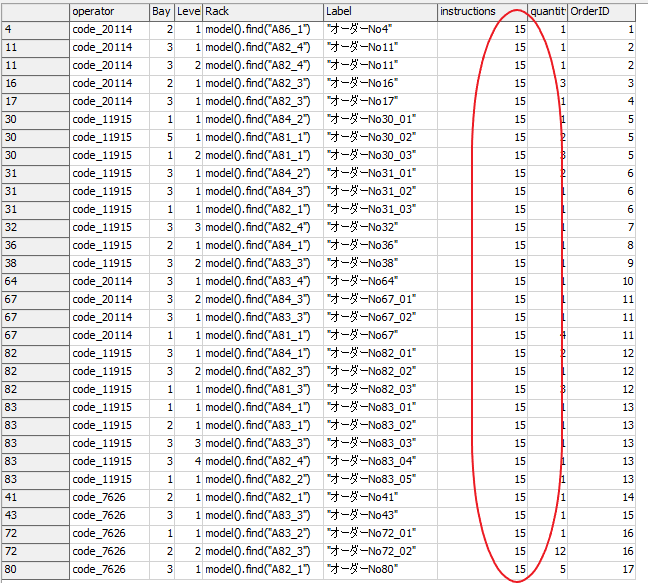Hi @Benjamin W2-san,
I have confirmed the model. Thank you very much.
We also need a sample model where the operator chooses a product based on distance.
Can the attached model include the ability for the operator to select products based on distance? Or can you include the ability for the operator to select products based on distance with something close to the "global-table-in-picking-model-with-row-batching.fsm" created?
Also, I would like to reduce the number of items on top of the attached image like "img_01.PNG".
Next week, we will visit potential customers, so I would like to receive an answer as soon as possible.