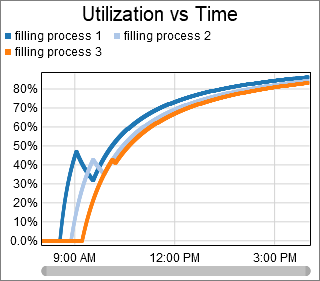hello i want to get dashboard representing the utilization of the machines (3 filling machines ) vs the running time
question
how to get dashboard for the utilization vs time ?
1 Answer
Is this what you are looking for?
If so, here is the way you can get this chart:
First, I set the existing state chart so that Idle did not count as utilized. That way, utilization did not just stay at 100% all the time.
Then, I installed the chart. Installing takes away the nice interface, but exposes the Process Flow, Group, and Statistics Collector that are used to create this chart.
Next, I made a new Statistics Collector. That collector has a timer event that fires every 10 seconds. You may wish to increase or decrease that time, if you need to change how much data is collected. When the timer event fires, the stats collector adds one row per object in the group, and records the utilization for each object. The way I get the utilization is with a query:
- Table.query("SELECT Utilization FROM [State of resources Collector] WHERE Object = $1 LIMIT 1", StatisticsCollector.getID(data.rowValue))[1][1]
This query gets the correct utilization value from the table used to record current utilization.
The resulting chart shows the utilization over time.
I found this answer very useful.
Also, is there a way I could also track the utilization base on a interval time, and not the full average utilization time?
That is a good question. I will work on the answer, but if you could post it as a new question, that would be great. I'll post the answer as soon as I see your new question. Thanks!
question details
10 People are following this question.