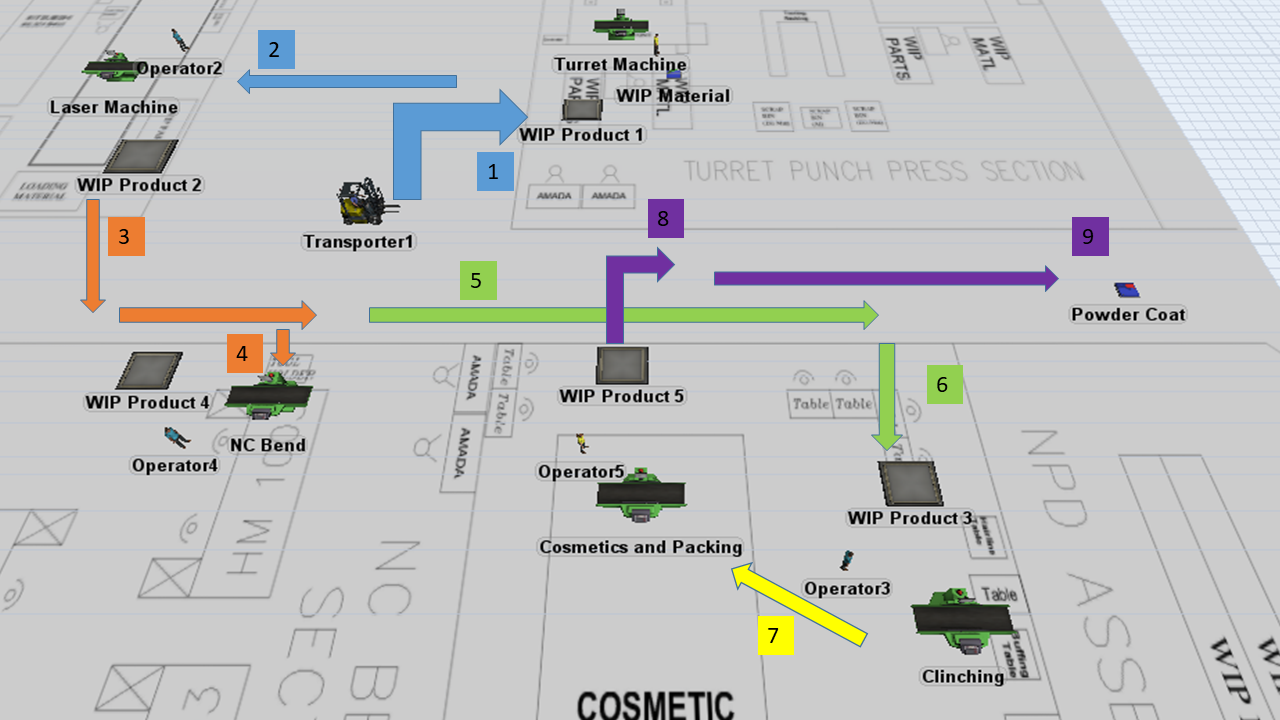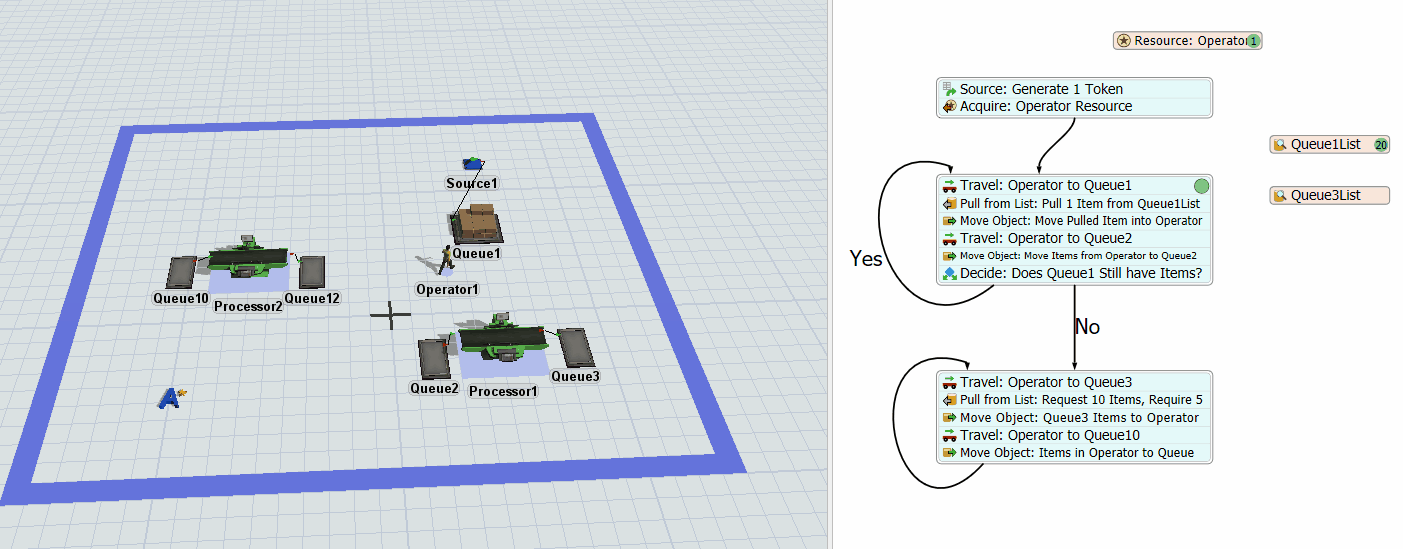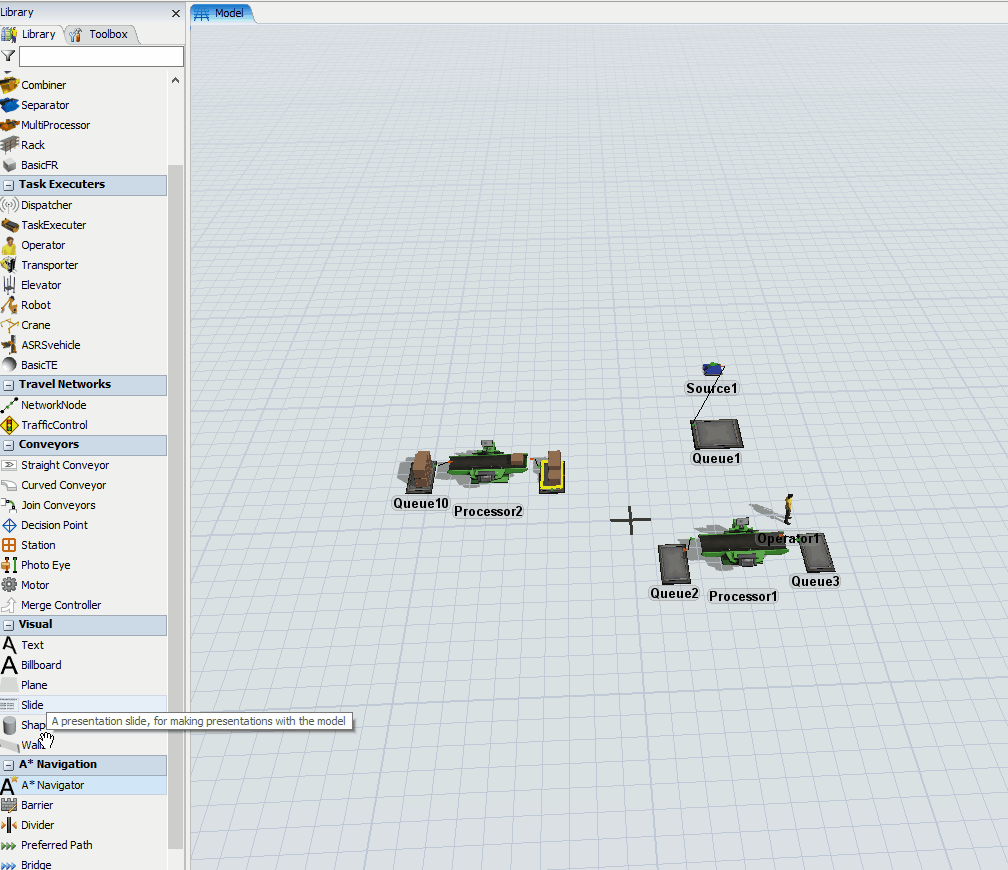Hi to anyone who can help me,
I would like to have A* Navigator on the path as shown in the figure.
In addition, for step 7, is it possible to get operator 3 to transport 10 items to Processor (Cosmetic and packaging) but carry 1 item when transporting item from WIP Product 3 to Processor (Clinching).
A note: In real life, operator 3 is able to carry 10 item because he used a hydraulic trolley jack lift to transport it.
(I also need help to use A*Navigator for this layout)
Thanks in advance for your great help.