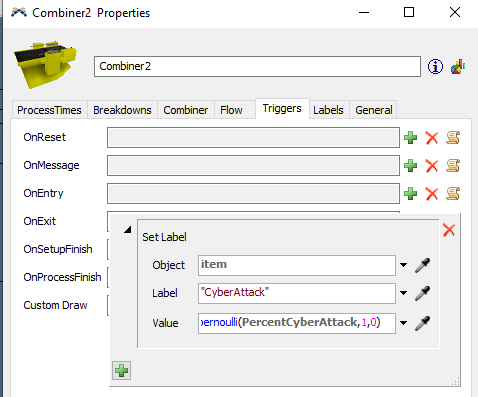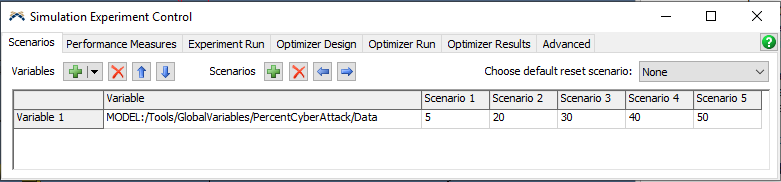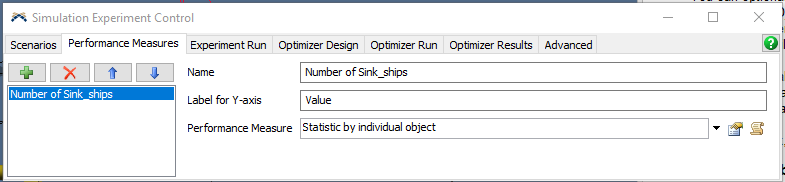I have a port and assume there a cyber-attack on the port. Thus, the ship gets wrong massage and travel to the separator when there is no separator available. Then, because there is no place, the ship back to the queue again to wait. Thus, I need to do an experiment on this case with the scenarios that show if that happened to a different number of ships in one month. The performance measures will be the travel time and the stay time in the queue.
I attached the FlexSim file.
Thank you