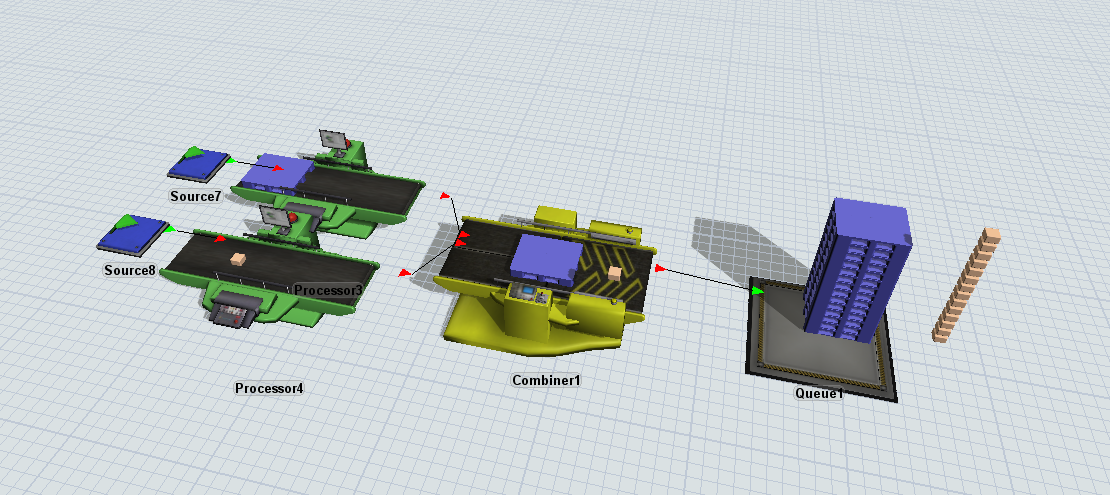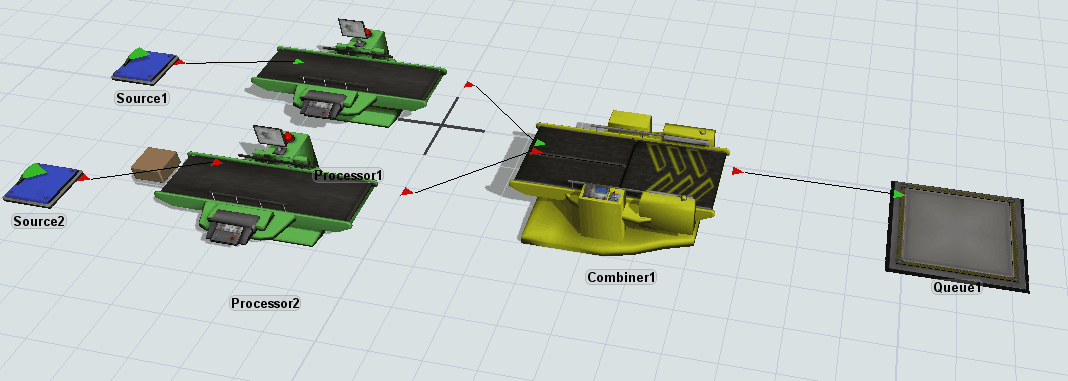Cannot figure out why objects are offsetting on the combiner. I've looked at the objects settings.
question
Objects Offsetting on Combiner
FlexSim 19.0.1
item-offset.png
(223.2 KiB)
Comment
·
1
I am not sure why your model is doing something different than what I have below. It might have to do with how you changed the size of your Box FlowItem. If you could actually upload your model, I might be able to find the exact reason why the flow item is offset.
combiner.gif
(225.0 KiB)
1 Answer
My guess is that you've changed the graphic on the "container" object (usually a pallet) which changed the "stacking" point on that container object. As @Zachary H mentioned in his reply, if we had your model and the graphics that go with it, we could give you a more specific answer your model.
Thanks.
0
question details
10 People are following this question.