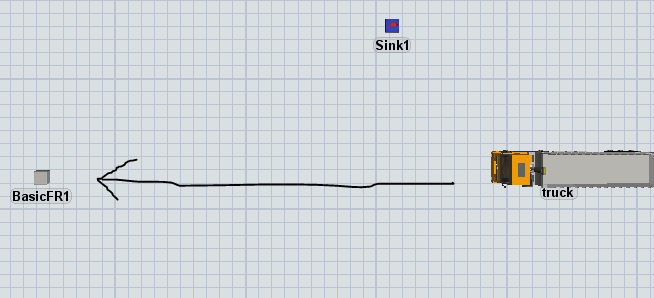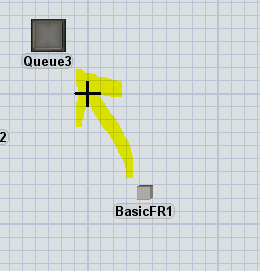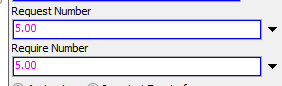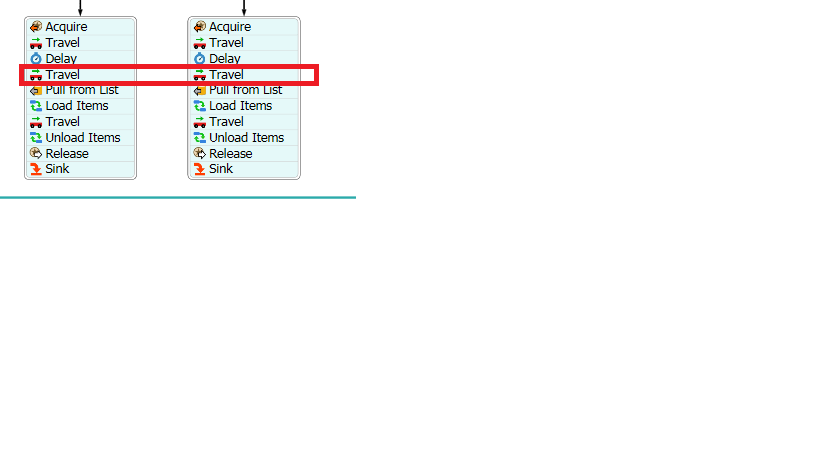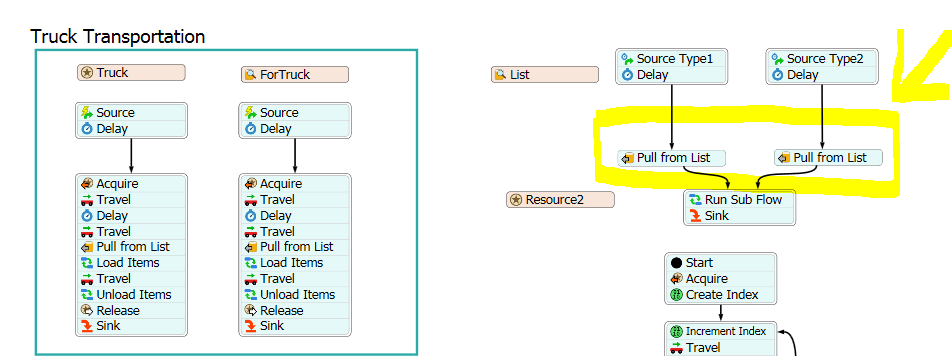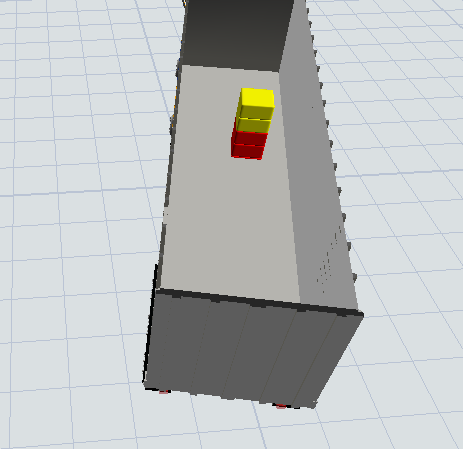Hello everyone,I want to create a model that has this kind of logic.
When there is a Token from "Source Type",

the truck will travel to "NN1" and when the transporter travels to pick up the item at Queue1,2, truck will travel from "NN1" to queue 3 to wait to load the item from the transporter(To load the list of trucks will separate the item type and the truck will wait to load the item until the required amount is reached.).
The truck has loaded the item from queue 3 and will travel to the sink.

(Nominal load).
Truck volume =20.
Can logic be created as a model?
Thank you for your help in advance.truck-1.fsm