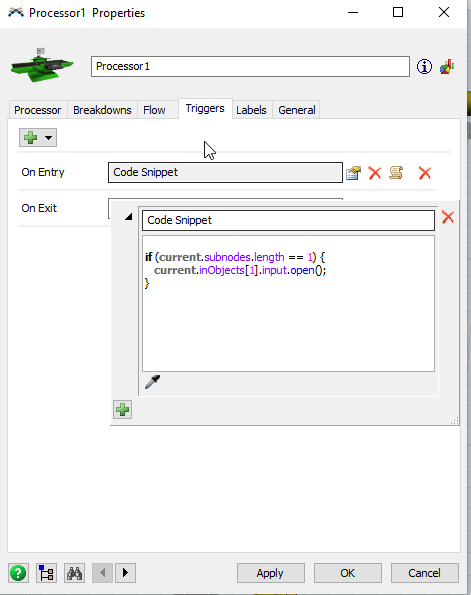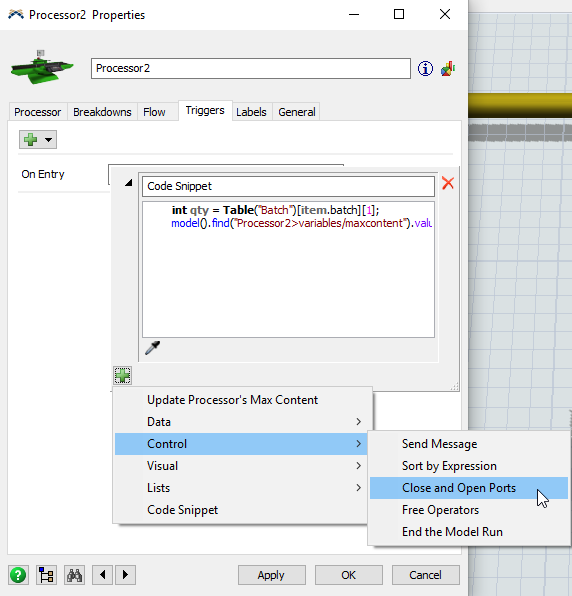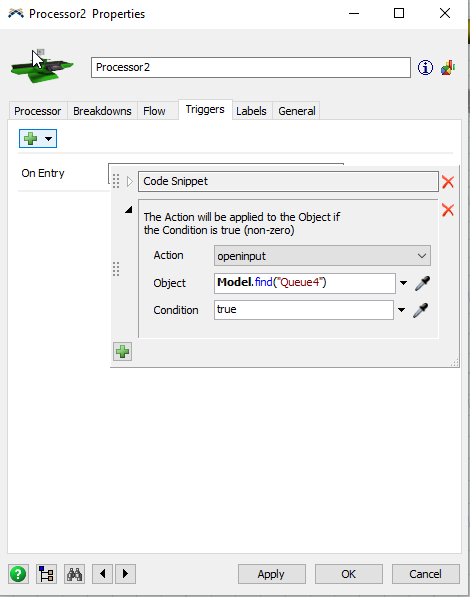Hi,
I have a model here that shows item being process in 2 lanes. Lane 1 processes materials by batch while Lane 2 processes materials individually for a given time. The materials from both lanes are transferred to their respective queues via a gantry crane.
The gantry crane transfers material in Lane 2 without any problem. However, in Lane 1 the crane stop transporting materials to the processor midway. How do I solve this?