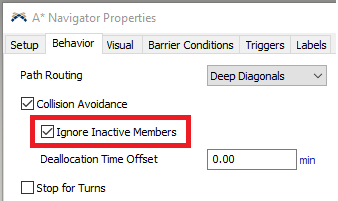The attached model was working fine until I added the A* navigator with the Barriers and Dividers. Now when the first patient comes through needing a CMA, the patient acquires the CMA and the scales in the CMA Escort Weight Triage section but when I click on the CMA, he is shown as blocked and the patient will not be escorted to the scales.
Thanks,
Tee