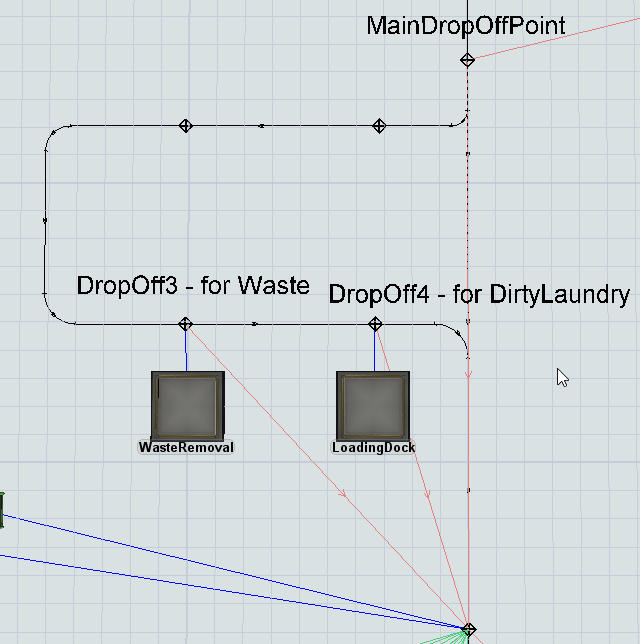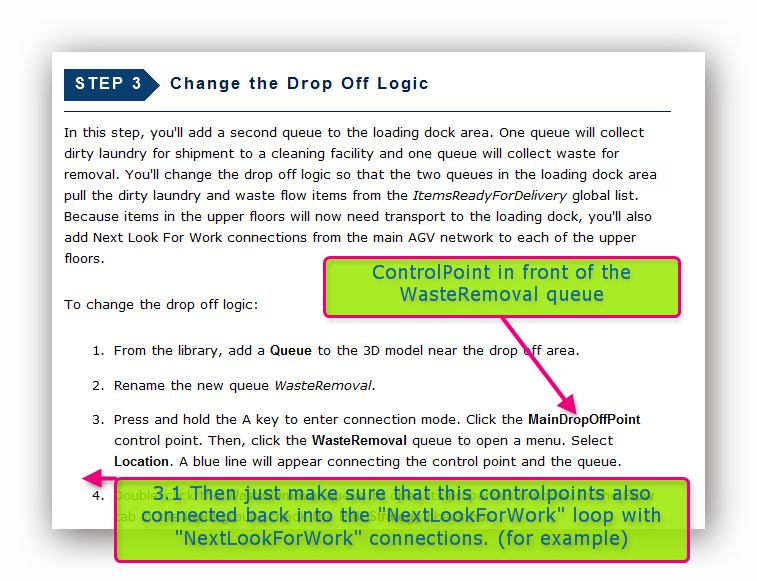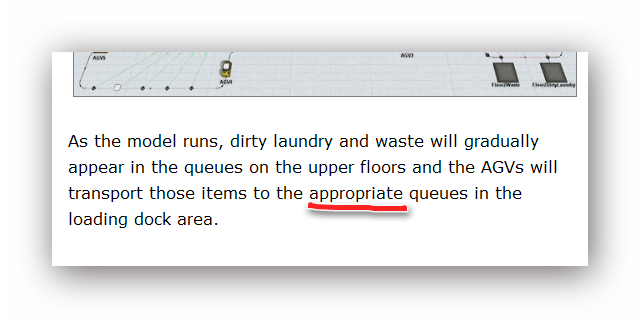Enclosed you will find my build model from the "Tutorial 4 - Automatic Guided Vehicles / 4.4 - Custom AGV Settings". I do not understand, why the "MainDropOffPoint" does not work correctly. The Waste-Item and the DirtyLaundry-Item does not use the right DropOff-Point!
Thanks for helping to understand.