How can I do, for example, a flowitem walks (Version 17)?
question
Flowitem animation
FlexSim 17.0.13
Comment
·
3
Do you mean like the attached sample model? Or do you have something else in mind?
Thanks.
felipe-sample1.fsm
(14.7 KiB)
1 Answer
@Felipe V3
There's a couple things you need to do to achieve the functionality in @Jeff Nordgren's model.
1) In the properties for Source1 under the Source tab, select "TaskExecuterFlowItem" for the FlowItemClass.
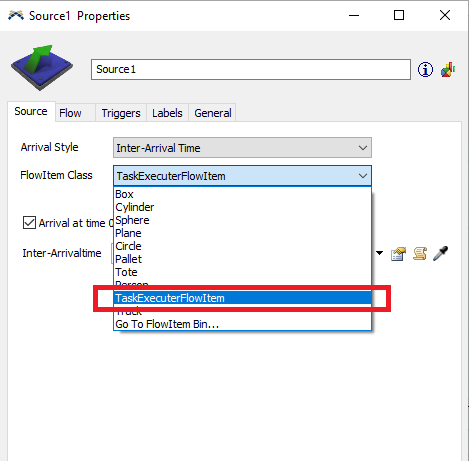
2) Check the "Use Transport" option under the Flow tab of Queue1's properties. Then select "Task Executer as Flowitem" from the pick-list next to that.
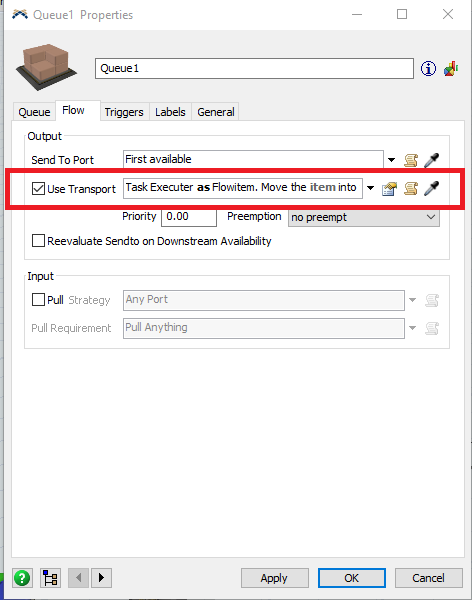
Hopefully this helps! Let us know if you have other questions about this.
te-as-flowitem.png
(20.6 KiB)
te-flowitem.png
(16.8 KiB)
0
question details
14 People are following this question.
