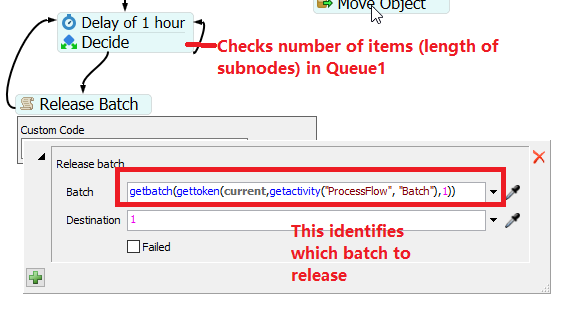I want to create a scenario where:
Batching per a label is done and a full batch is 36, once batch reaches 36 it may send.
However, in addition, I want (in an hour time frame) to send the completed full batches, as well as a batch if it has reached roughly 85% full (31).
Is this something I can do with just a 3d queue? or will I require conditional coding statements as well?