I have multiple operators to which I would like to configure the same trigger "OnReset" (same Custom Code in my case). Is it possible to do it all at once like with labels or other common parameters?
Regards,
Javi
I have multiple operators to which I would like to configure the same trigger "OnReset" (same Custom Code in my case). Is it possible to do it all at once like with labels or other common parameters?
Regards,
Javi
@Javier PL I would create a usercommand with the code you want to execute on Reset. That way you have only 1 place to change or debug code.
Then you put the code on 1 operator (and test it first of course ;-)) and select all the other operators, highlight the operator with the correct code and copy the resettrigger use the "Edit Selected Objects" panel. (you first have to create the resettrigger on the trigger tabpage, otherwise it won't show up in this list)
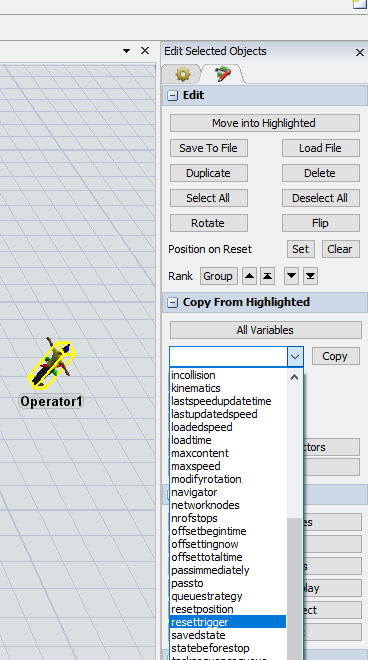
In principle this solves my problem! It's a pity that "onStateChange" trigger does not show up although it's already created...I guess in that case the only solution would be to set the trigger via script (e.g. put all the operators in a group and loop through it)
yes the onstatechange is something special. It is not a variable but an eventfunction. If you look at the tree, you will see that you find that node under behaviour -> eventfunctions->OnStateChange
So indeed you have to create your own script to copy those.
12 People are following this question.
FlexSim can help you understand and improve any system or process. Transform your existing data into accurate predictions.
FlexSim is a fully 3D simulation software environment. FlexSim can be used to simulate any process in any industry.
FlexSim®, FlexSim Healthcare™, Problem Solved.®, the FlexSim logo, the FlexSim X-mark, and the FlexSim Healthcare logo with stylized Caduceus mark are trademarks of FlexSim Software Products, Inc. All rights reserved.
Privacy | Do not sell or share my personal information | Cookie preferences | Report noncompliance | Terms of use | Legal | © Autodesk Inc. All rights reserved