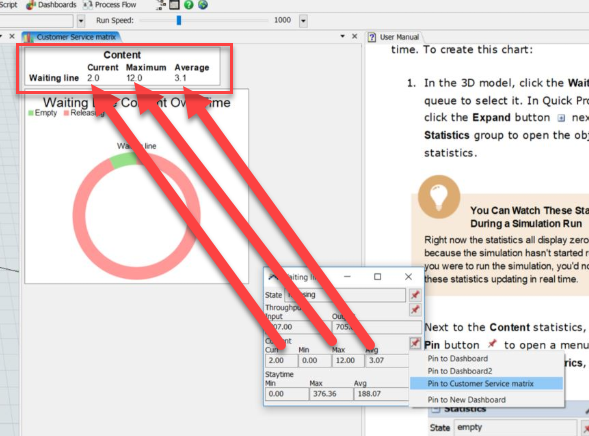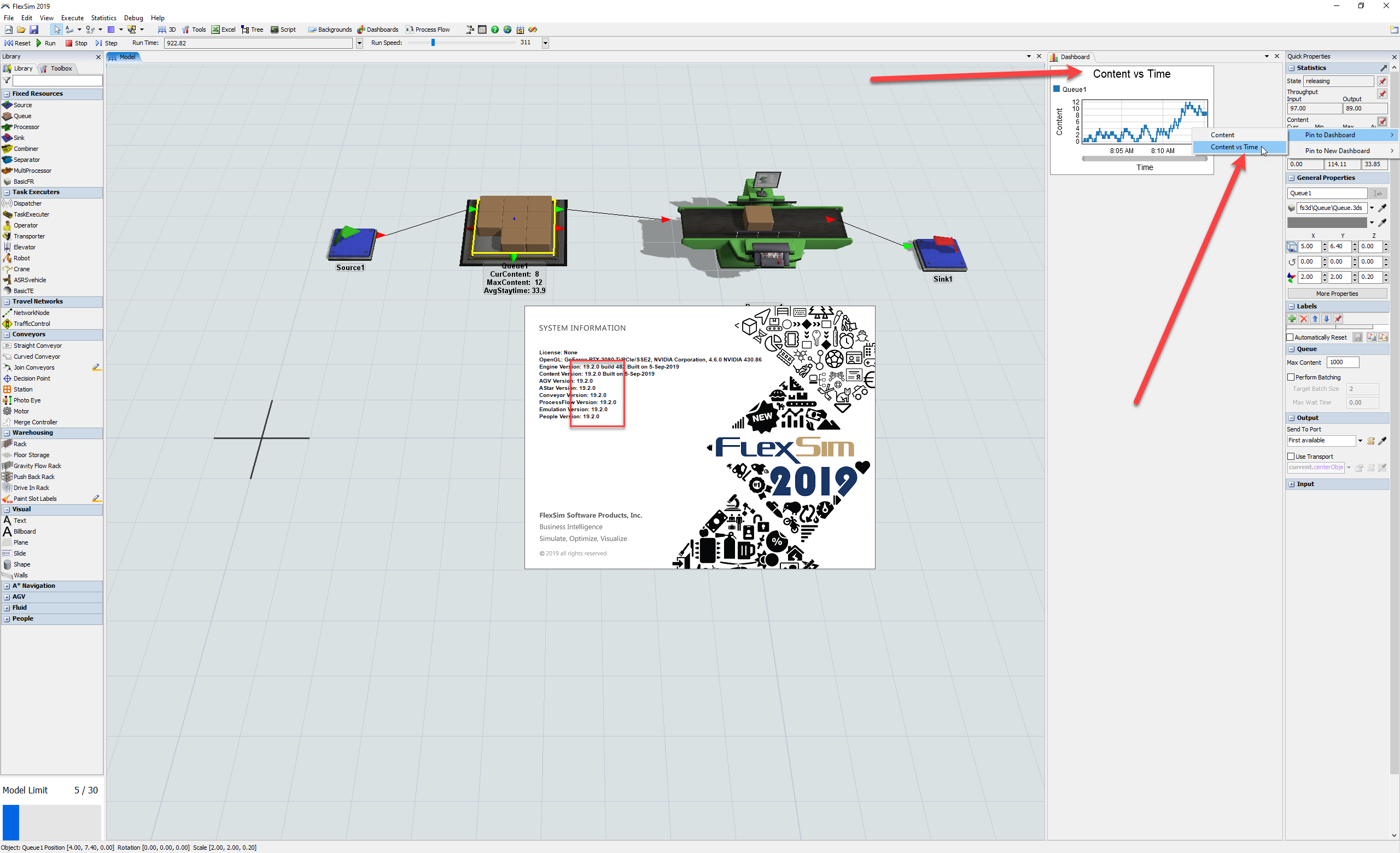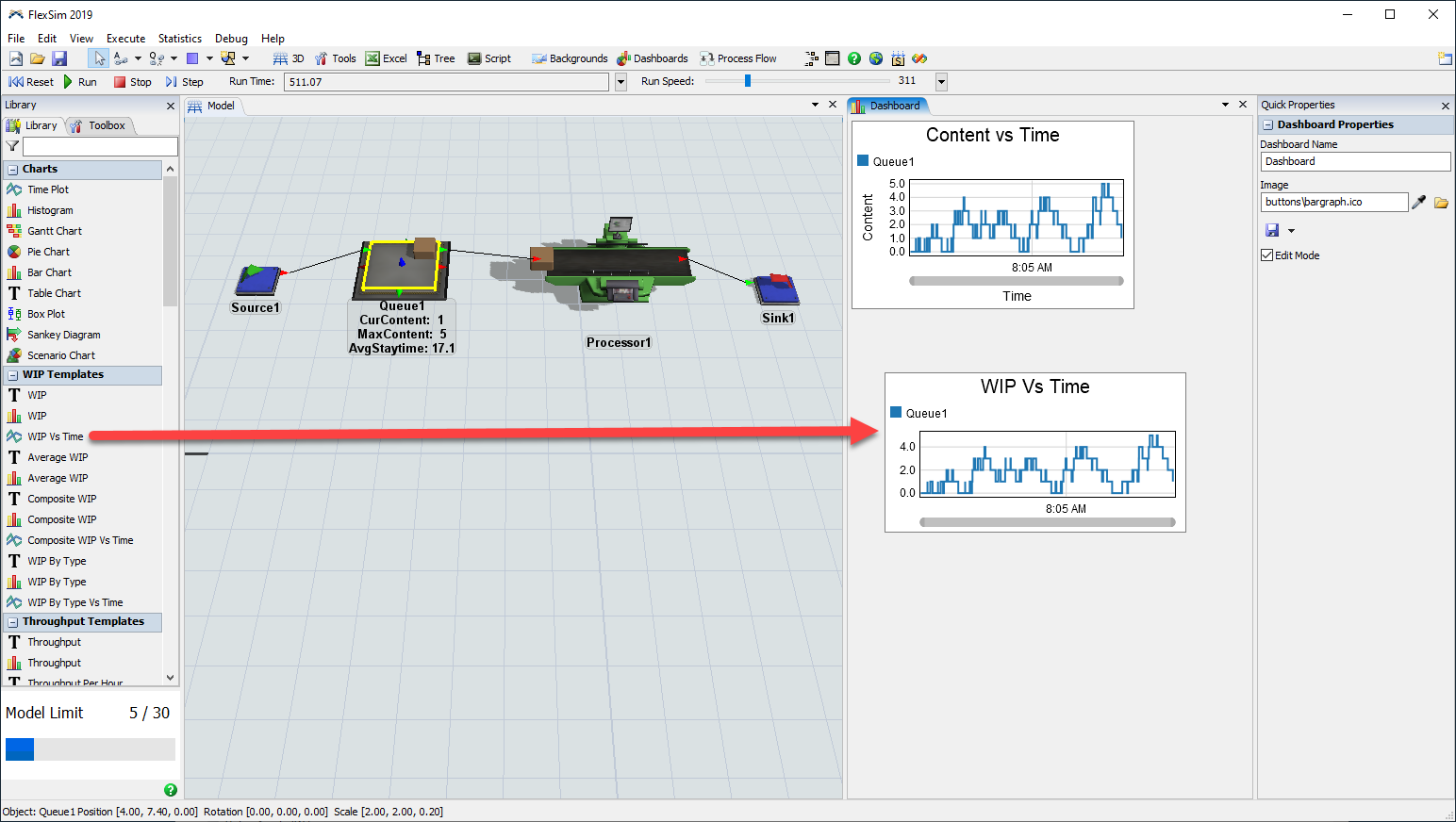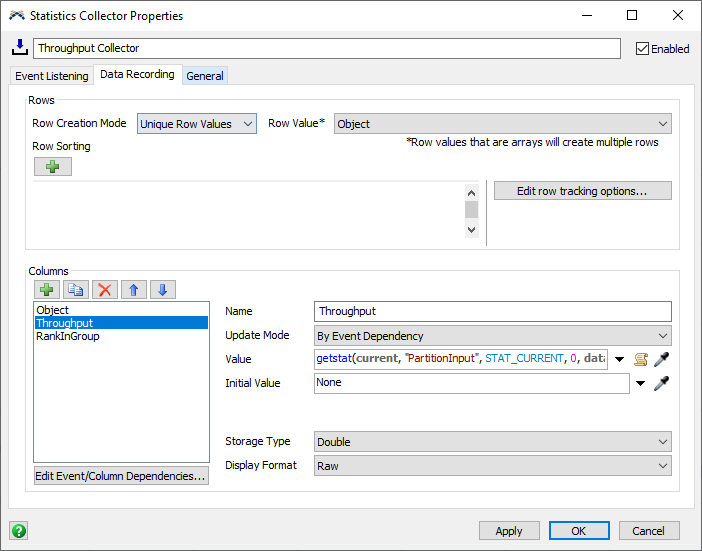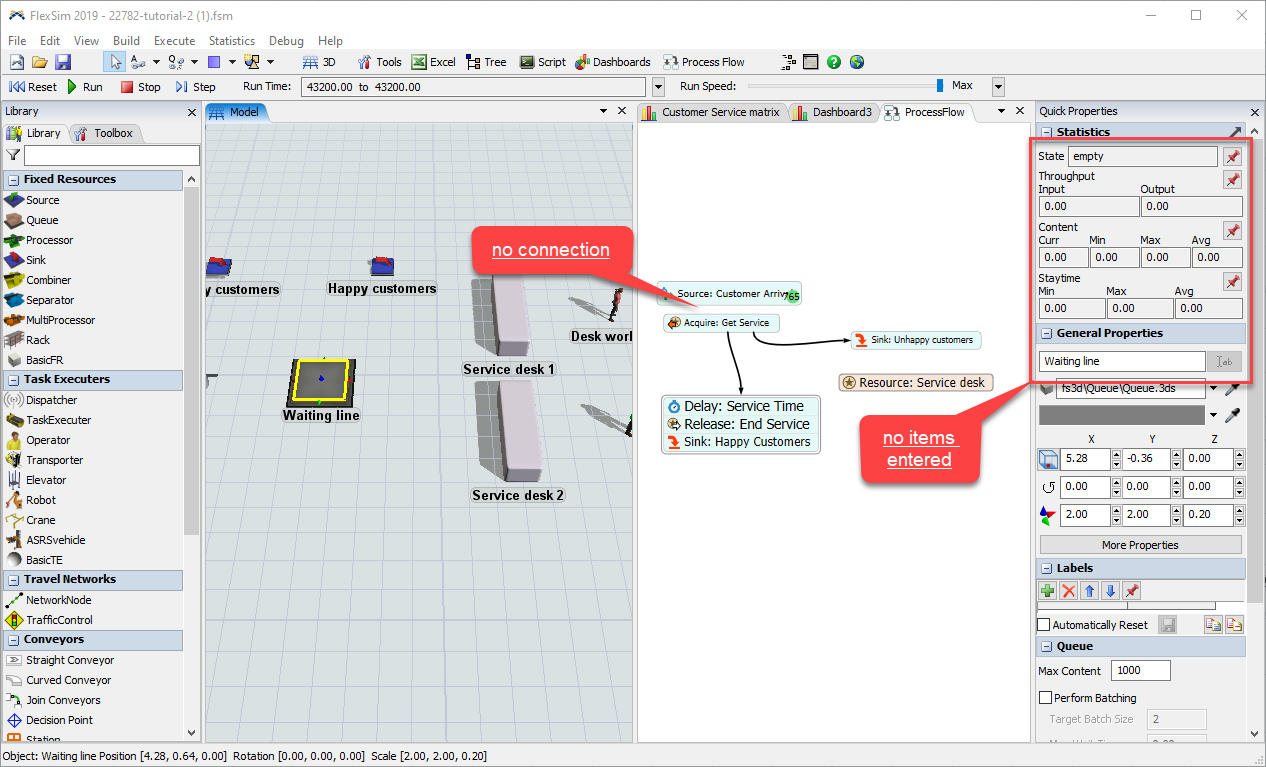Hi, I am having this issue where my bar title and bar value fields are greyed and I cannot select the drop-down arrow. Similarly, under the include tab the options, "object", "max", "min", "average" cannot be seen. See image capture3 attached.
Capture 2 image is when I want to plot content vs time but this chart does not pop up under the statistics pins. How do I get this chart?
Thanks for the help.