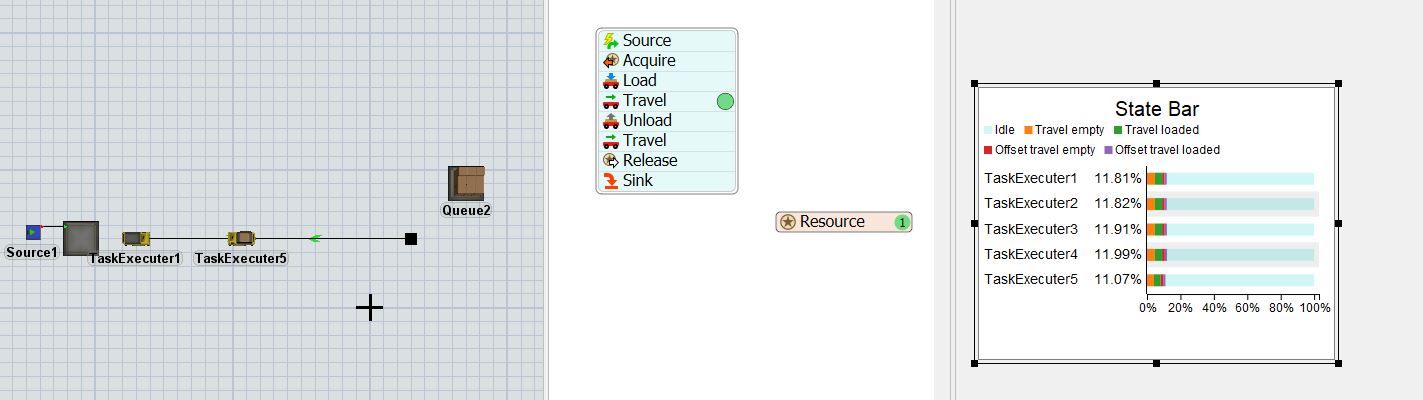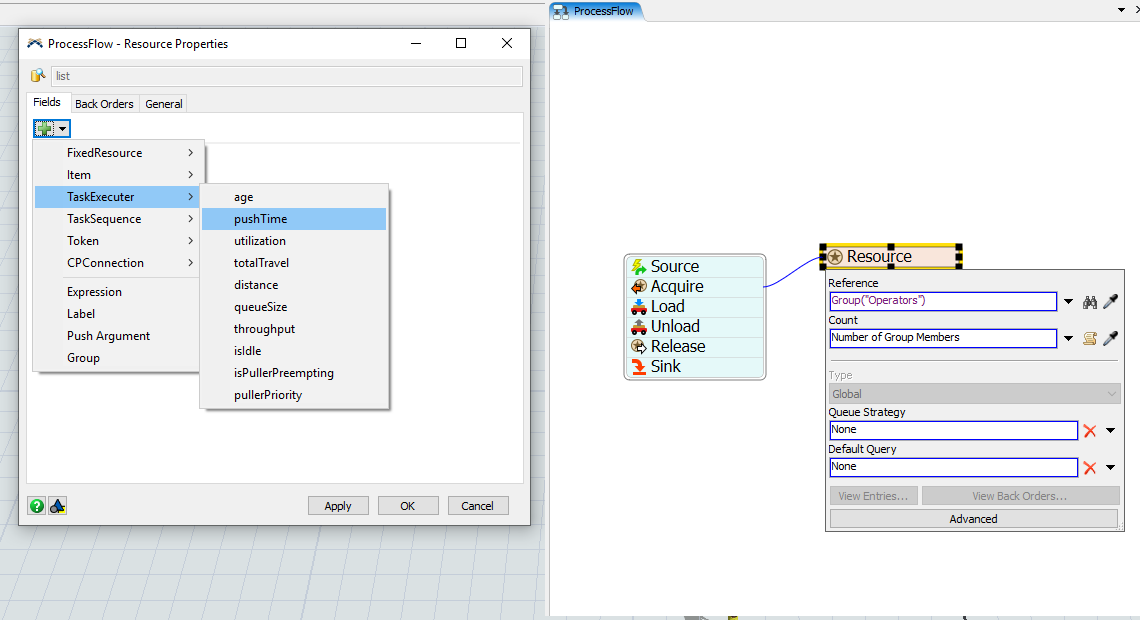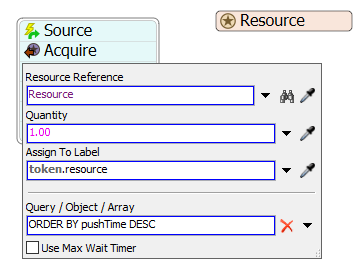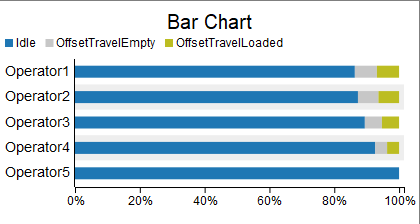I am attaching the model for reference.
In Groups I have added 5 task executers as members. In process flow I acquire a resource and release a resource.
Here my question
1) Task Executer1 has completed the Job and released the resource and arrived to Loading point. When the next item arrived even Task Executer1 is available it acquires TaskExecuter2 and so on. Why is TaskExecuter1 is not acquired first even it is available, could please explain the reason for this kind of behaviour.
2) In Group even if I have 5 Task Executers, if Task Executers1 completes his job and comes back, then my next item should take Task Exectuer1 for having better utilization. How to achieve this kind of a set up?