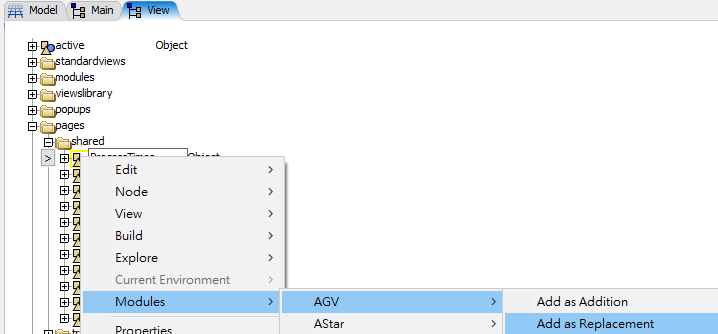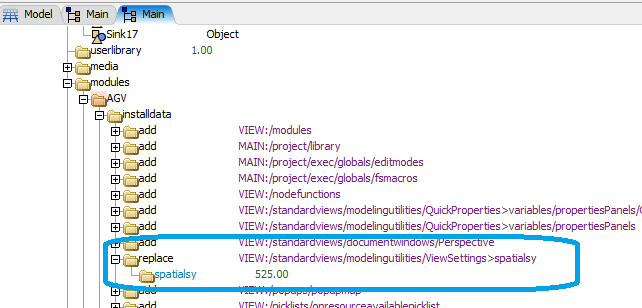Hello,
I am working on custom module and I want to know which function called on clicking Module->[Custom Module]->Add as Replacement. I guess it will be something like applicationcommand("commandname") with some code to indicate the module.
I plan to using the function to replace lots of nodes by using script instead of using my right hand and mouse.